Summary
In the saw Station Settings > Saw Properties section, select Saw Rotation... to open the Piece rotation settings for Cut Station "Name of Saw " window where you select the rotation settings.
Window
Saw Rotation
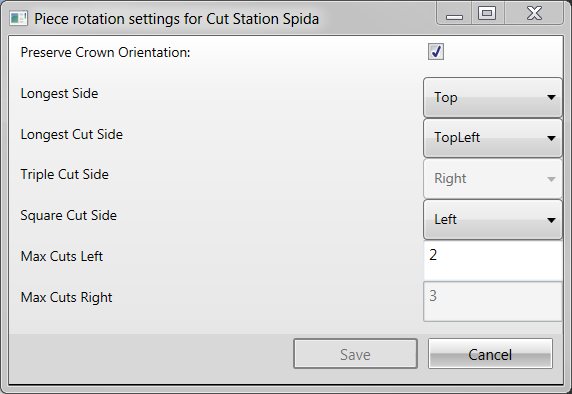
Field Descriptions
The following table lists field descriptions.
|
Section/Field |
Description |
|
Preserve Crown Orientation |
Select for all pieces to go to the saw with the same crown orientation. |
|
Longest Side |
Select:
|
|
Longest Cut Side |
Select:
|
|
Triple Cut Side |
Select:
|
|
Square Cut Side |
Select:
|
|
Max Cuts Left |
Maximum number of cuts on the left side.
|
|
Max Cuts Right |
Maximum number of cuts on the right side. |
Accessing
1. In the main Project List window, select Tools.
2. Select Saws/Tables.
3. In the Preset Manager, click ![]() to add a new saw or click
to add a new saw or click  to revise an existing saw.
to revise an existing saw.
4. In the Saw Properties section, click Saw Rotation....
5. Click Save.
Related Topics
- Saw Station Settings: File Settings
- Saw Station Settings: Piece Count Properties, Piece Types, and Piece Label Options
- Saw Station Settings: Product Type and Cut Type Properties
- Saw Station Settings: Saw Properties