Purpose
Use to copy an existing saw for a new saw with some of the same attributes.
Prerequisites
An existing saw must be set up.
Steps
To copy a saw:
- From the main CS Director window, select Tools.
- Click Saws/Tables.

- Click the double boxes on an existing saw
 . The copied saw displays below the existing saws.
. The copied saw displays below the existing saws.
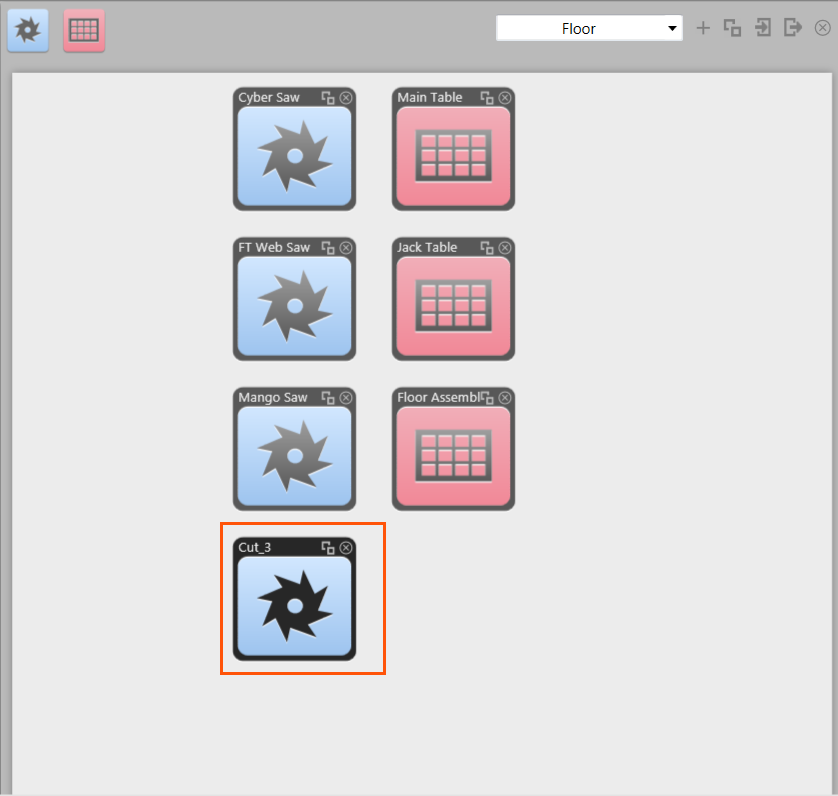
Saws display in descending order descending order, from top to bottom. For example, in the figure above, the copied saw labeled with a default name,displays at the bottom.
- After the saw is copied, click and drag it to the order in which you want.
- Click the copied saw to rename.
- In the Station Settings section, select the attributes for the copied saw. For details, see:
- Saw Station Settings: File Settings
- Saw Station Settings: Piece Count Properties, Piece Types, and Piece Label Options
- Saw Station Settings: Product Type and Cut Type Properties
- Saw Station Settings: Saw Properties
- Click Close.
Related Topics
- Add a Saw
- Delete a Saw
- Saw Station Settings: Board Properties and Bevels
- Saw Station Settings: File Settings
- Saw Station Settings: Piece Count Properties, Piece Types, and Piece Label Options
- Saw Station Settings: Product Type and Cut Type Properties
- Saw Station Settings: Saw Properties
- Default Piece Sorting and Sorting by Saw