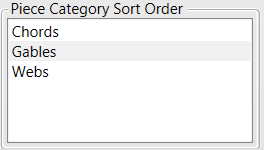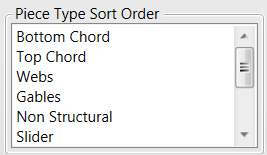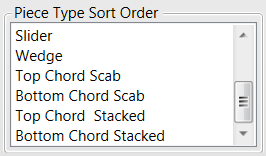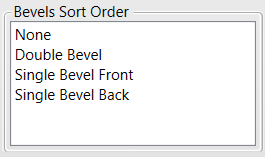Summary
Default Piece Sorting window is where you select the default sorting criteria, set up the default sort order, and sort the priority. This is where you define the default order that pieces are sent to a specific saw.
To change these default settings for a particular saw, access this information from the Station Settings: Saw Properties section > Saw Sorting, and the Sorting by "Name of Saw" window displays.The sort criteria entered in this window for a particular saw, overrides the default sort criteria.
Each sort criteria is uses an ascending and descending logic. For details, see Sort Criteria: Ascending and Descending.
Window
Sorting by Saw for "Name of Saw" -- Unselected and Selected Criteria
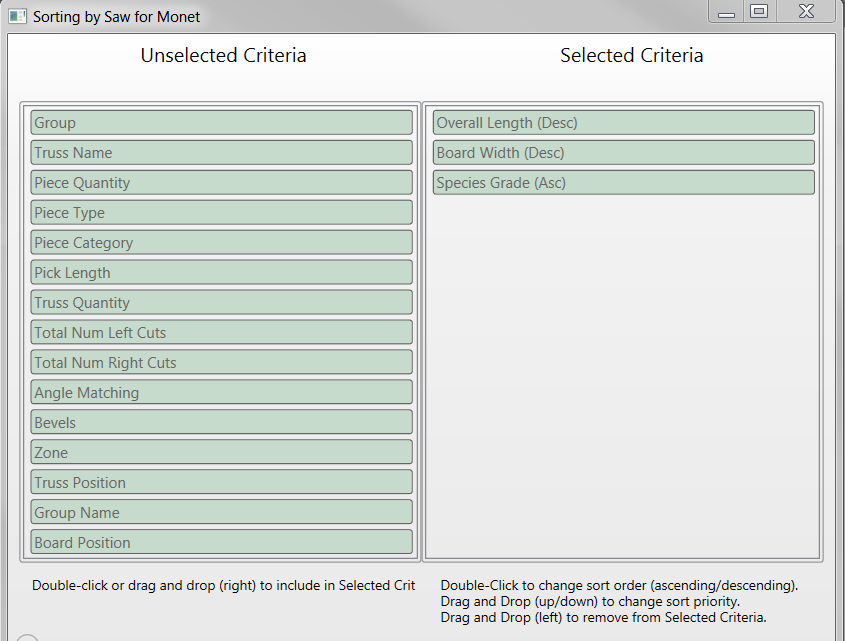
Sorting by Saw for "Name of Saw" -- Sort Options
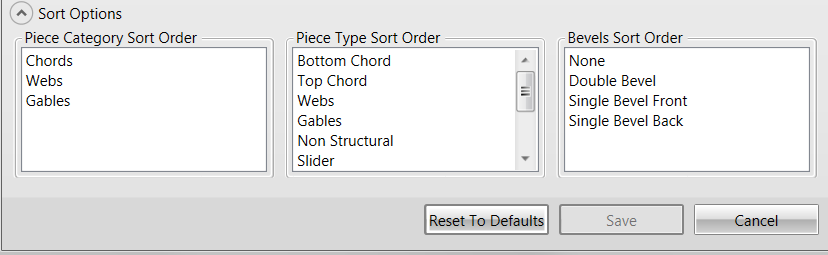
Field Descriptions
The following table lists field descriptions.
|
Section/Field |
Description |
|
Unselected Criteria and Selected Criteria
To select the sorting criteria, click and drag to the following criteria to the Selected Criteria column.
|
|
|
Angle Matching |
Sorts in order of all pieces with the same left angle are grouped, then all pieces with the same right angle. |
|
Bevels |
Sorts in order of user defined bevels sort order. This is user defined. |
|
Board Position |
Sorts in order of board position on the truss (left to right). |
|
Board Width |
Sorts in order of board depth. |
|
Group |
Sorts in order of the groups on the Components tab. |
|
Group Name |
Sorts in alphanumeric order of the group names. |
|
Overall Length |
Sorts in order of finished cut length. |
|
Pick Length |
Sorts in order of pre-cut pick length. |
|
Piece Category |
Sorts in order of user defined piece category sort order. This is user defined. |
|
Piece Quantity |
Sorts in order of piece quantity. |
|
Piece Type |
Sorts by the type of pieces in order of user defined piece type sort order. This is user defined. |
|
Production Group |
Sorts by Production Group (either Component Group or Release). |
|
Species Grade |
Sorts by alphanumeric order of species, then alphumeric order of grade (Not in order of strength). |
|
Total Num Left Cuts |
Sorts in order of number of cuts on left side of piece. |
|
Total Num Right Cuts |
Sorts in order of number of cuts on right side of piece. |
|
Truss Name |
Sorts in alphanumeric order of truss name. |
|
Truss Position |
Sorts by truss position on the Components tab, in order of the truss in the group. |
|
Truss Quantity |
Sort in order of truss ID quantity. |
|
Zone |
Sort by the zone, from one side of the truss to the other. |
Sort Options |
|
|
Piece Category Sort Order |
These are the user defined settings for the Piece Category field above. Select from the following:
|
|
Piece Type Sort Order |
These are the user defined settings for the Piece Type field above. Select from the following:
|
|
Bevels Sort Order |
These are the user defined settings for the Bevels field above. Select from the following:
|
Accessing
1. In the main Project List window, select Tools.
2. Select Saws/Tables.

3. In the Preset Manager window, click Default Piece Sorting.
4. Choose the Unselected Criteria and Selected Criteria for how want pieces sorted.
5. Click Close.
Related Topics