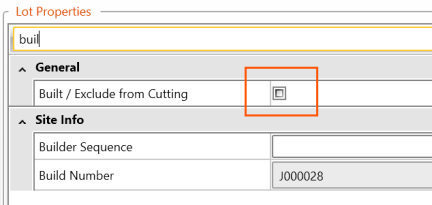Summary
Use the Component Properties General Section to view detailed information for a selected component.
Window
About this dialog
-
Grey fields are read-only and cannot be edited on this dialog.
-
Designer Notes from the Components tab are not included when using Engineering tab > Send Components.
-
The User Managed flag is automatically applied to any truss created directly from the Components tab. User managed trusses are not associated with any layouts.
Component Properties General Section
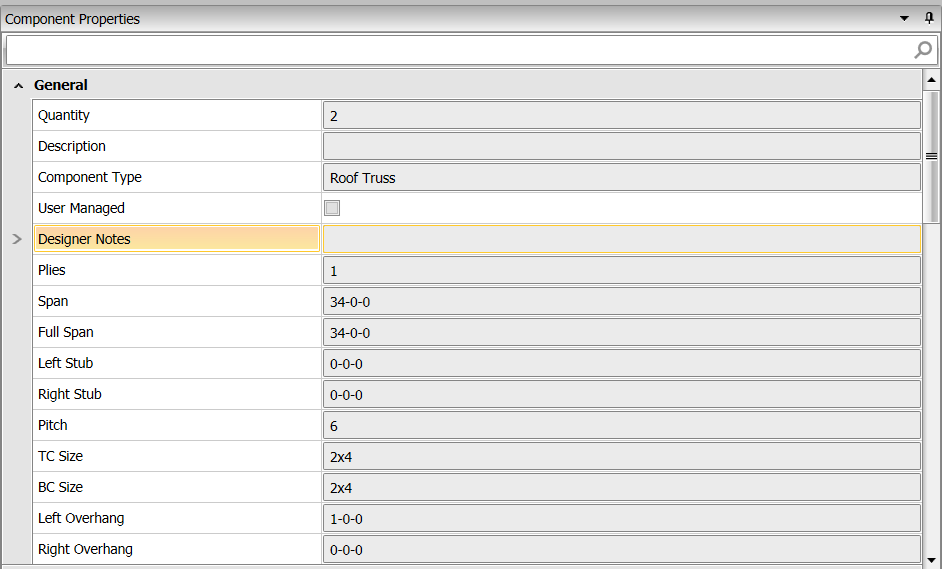
Field Descriptions
|
Field |
Description |
|
|
Search field. Enter a full or partial description in this field and any component properties fields that match the search criteria display. |
|
Quantity |
Number of instances a truss is referenced in a project. Quantities on the Components tab are used for Batching by Component Groups. For details about calculating quantities, see Project Information View - Quantity Relationship Summary Note: When a lot’s Build / Exclude from Cutting checkbox is selected, the quantity reference from this lot is not included in the Component tab quantities.
|
|
Description |
User defined description that displays on applicable reports. |
|
Component Type |
Floor or roof truss corresponding to 3x2 and 4x2 or 2x4, respectively. |
|
Truss Type |
Type of truss. Options include Common, Girder, Hip Girder, Secondary Hip Girder, Left Jack. Truss types are defined in the Group Components dialog. |
|
User Managed |
Select this check box to identify components that are managed independently from the Truss Studio layout. User Managed trusses are not affected by changes made in Truss Studio Layout view. For details, see User Managed Component. |
|
Designer Notes |
Designer Notes should be used for internal communication only. These notes are not included when using Engineering tab > Send Components |
|
Plies |
Number of trusses in a multiple-truss girder. |
|
Span |
Horizontal distance between the outside edges of the exterior bearings. |
|
Full Span |
Horizontal distance between the outside edges of the entire truss. |
|
Left Stub |
Left side of a truss that is shortened in length but maintains the original profile. |
|
Right Stub |
Right side of a truss that is shortened in length but maintains the original profile. |
|
Pitch |
Slope or incline of the roof, described as inches of rise over inches of run. |
|
TC Size |
Size of lumber on the top chord. |
|
BC Size |
Size of lumber on the bottom chord. |
|
Left Overhang |
Left extension of the top chord of a truss that goes past the outside of the bearing. |
|
Right Overhang |
Right extension of the top chord of a truss that goes past the outside of the bearing. |
Accessing the Tab
1. In the Project View, select Components.
2. View the General information for a component.
Related Topics