Summary
Use the Component Properties Analysis Section to view analysis details for the selected component.
Window
Component Properties Analysis Section
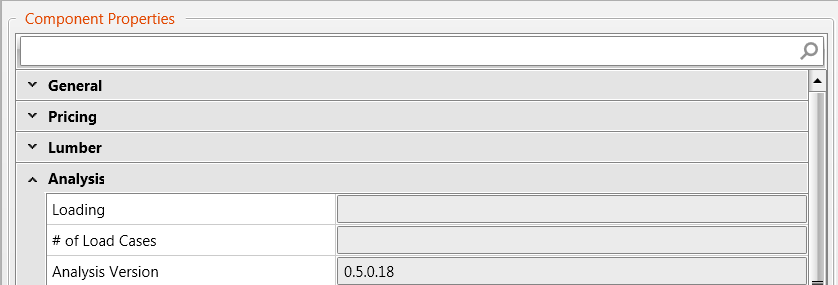
Fields that display as grayed out are read only and fields that display as white are editable.
Field Descriptions
|
Field |
Description |
|
|
Search field. Enter a full or partial description in this field and any component properties fields that match the search criteria display. |
|
Loading |
Loading used during analysis in Truss Studio. |
|
# of Load Cases |
Total number of load case used during analysis in Truss Studio. |
|
Analysis Version |
Software version used when truss was last analyzed. |
Accessing the Tab
1. In the Project View, select Components.
2. View the Analysis information for a component.
Related Topics