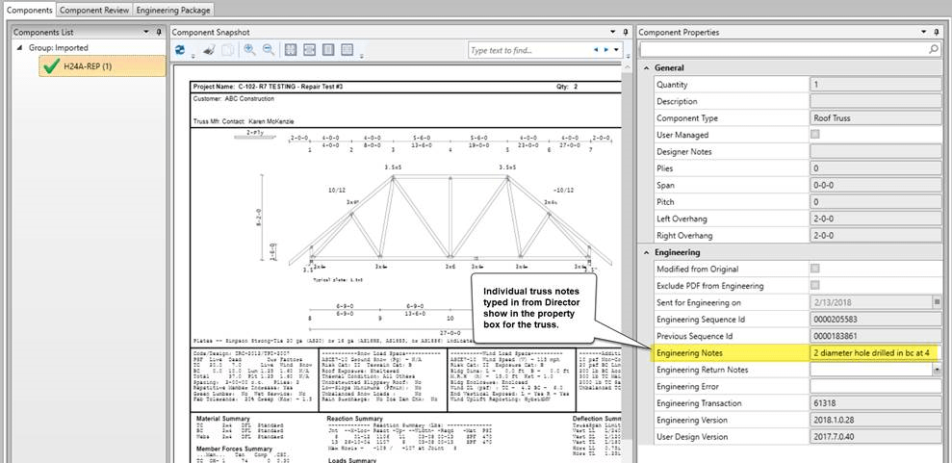Summary
Use the Component Properties Engineering Section to view engineering details for the selected component.
Window
Component Properties Engineering Section
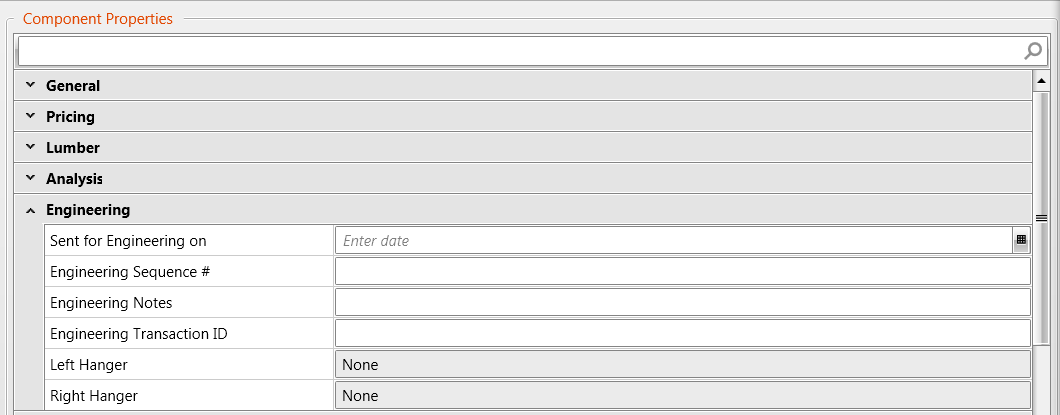
Fields that display as grayed out are read only and fields that display as white are editable.
Field Descriptions
|
Field |
Description |
|
|
Search field. Enter a full or partial description in this field and any component properties fields that match the search criteria display. |
|
Date the selected component was sent to engineering. |
|
|
Sequence number for the component assigned when sent to engineering. You can manually enter a number. Unique numeric entries only; 10-digit maximum. |
|
|
These Truss Level Notes Notes are associated with the component when sent to engineering. All of these notes also display on all cover sheet reports used by the engineers.
|
|
|
Transaction ID for the component. |
|
|
The structural connector required at the left end of the truss. |
|
|
The structural connector required at the right end of the truss. |
Accessing the Tab
1. In the Project View, select Components.
2. View the Engineering information for a component.
Related Topics