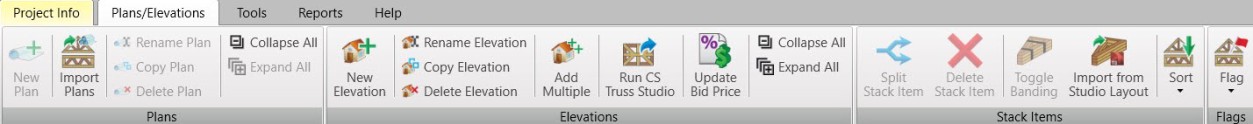
The following table lists command descriptions. For more details, click the command. See Releases (formerly Plan Groups) for a list of additional commands.
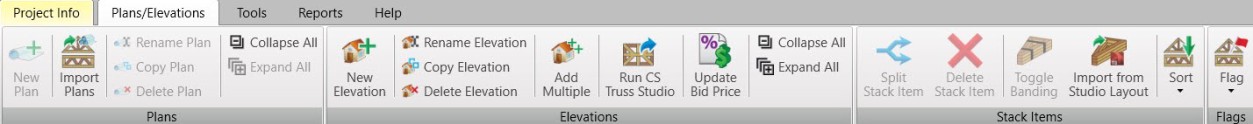
| Command | Icon | Description |
|
|
Create a new plan. |
|
|
|
Import plans from another project. |
|
|
|
Change a plan name. |
|
|
|
Copy an existing plan |
|
|
|
Delete a plan |
|
|
Collapse All |
|
Collapse information in plans that display with expanded information |
|
Expand All |
|
Expand plans that have been collapsed |
|
|
Create a new elevation |
|
|
|
Change name of an elevation |
|
|
|
Copy an elevation |
|
|
|
Delete an elevation |
|
|
Accessible from right-click menu when Elevation is selected. |
Generate a variance report |
|
|
|
Add multiple plans/elevations |
|
|
|
||
|
|
Allow bulk changes of bid prices for all or selected Plans/Elevations by a specified percent. Also, update selected Plan Level Custom Fields that have a numeric format (and are used as part of the bid price). |
|
|
|
Split selected stack list item |
|
|
|
Delete selected stack list item |
|
|
|
Add or remove banding line from stack list |
|
|
|
Import objects from Truss Studio Layout, including trusses, sets, stacking lists, and banding. To perform this command automatically, use the preset in Preset Manager > CS Director > Plans and Elevations. |
|
|
|
Select Sort alphabetically to sort components using a sorting routine or Sort by Component List Order to match the sort order from Components. The sorting routine looks for the first set of numbers and organizes them as one multi-digit number. This results in an order of 1,2...9,10 instead of 1,10,2...9. |