Purpose
Add a component in an elevation to a new or existing release. Assign one or more trusses from a stacking list to a release, enabling trusses to be batched, produced, and delivered independently from trusses in other releases.
Steps
- Right-click on an elevation in the Elevation list to display a menu of commands.
- Click Release to display additional commands.
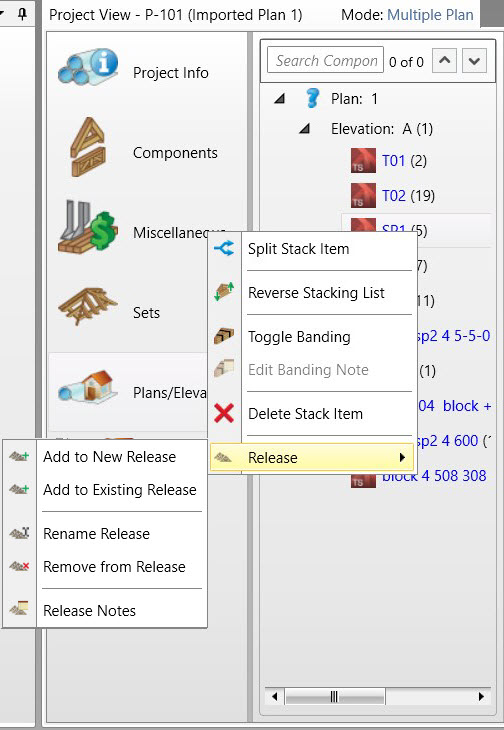
You can perform the following on this menu:
|
Command |
Icon |
Description |
|
|
Add selected component to new release |
|
|
|
Add selected component to an existing release |
|
|
|
Rename existing release |
|
|
|
Remove component from release |
|
|
|
Add notes for release |
You can use the following standard reports for Releases:
- CS Assembly by Release
- CS Assembly by Release with Plates – Landscape
- CS Batch Cut List by Group – Consolidated Angles
- CS Batch Cutting by Group and Saw
- CS Batch Cutting by Group and Saw with Truss
- CS Batch Cutting by Saw and Group
- CS Batch Cutting by Saw and Group with Truss
All other “by group” production reports display the following message if batched by release:
This report is used with Component Group batching only. Please re-batch by Component Group.
Sub-Dividing Large Projects - Releases (formerly Plan Groups)
Useful for:
-
Floors and roofs
-
Multi-family and large commercial
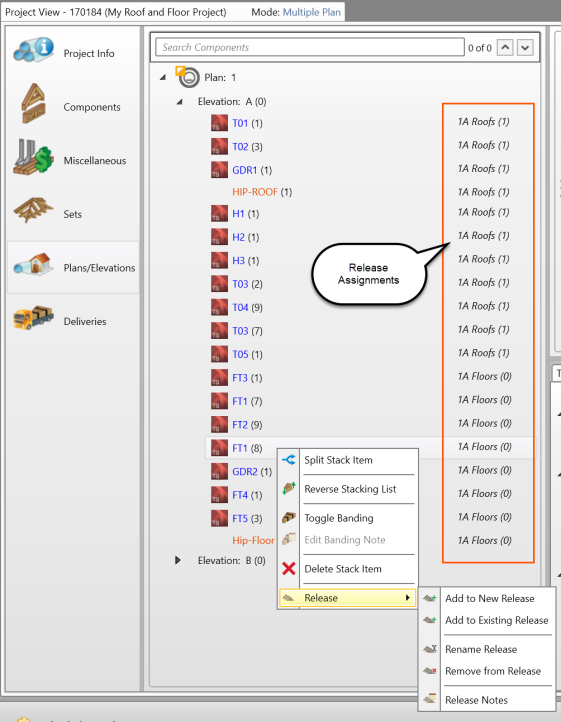
Releases in Truss Studio
Delivery Charge for Releases
-
When trusses in a Release are from a single elevation, the Elevation > Delivery Price is used for each Release.
-
When trusses in a Release are from multiple elevations, the average of the Elevation > Delivery Price for the associated elevations is used for each Release.
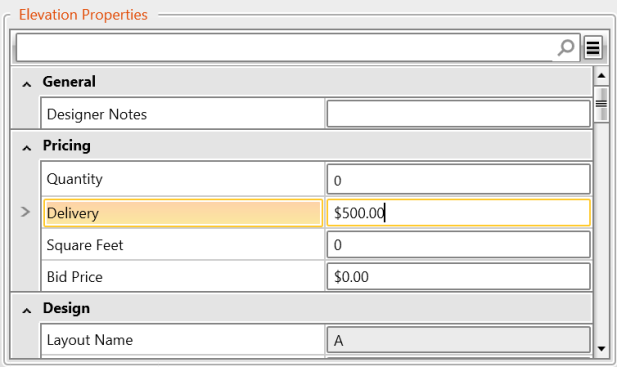
Viewing Lot References in Elevation Properties
Elevation Properties > Lot References provides a list of lots that reference the elevation.
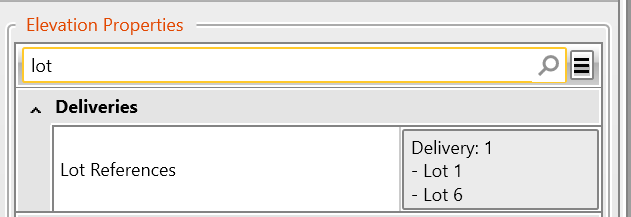
 Note: This feature is not currently available for lots that reference Releases (Releases do not have property boxes).
Note: This feature is not currently available for lots that reference Releases (Releases do not have property boxes).