Purpose
To define a child saw by selecting an existing saw from the Parent Saw drop down list. This lets you duplicate the output criteria of the parent saw to an additional format. For example, when a Parent Saw is overloaded, work can be easily distributed to the Child Saw as the output file already exists.
Prerequisites
A default station scheme and saw must be set up during installation.
Steps
To set up a parent saw:
- From the main CS Director window, select Tools.
- Click Saws/Tables.

- Click an existing saw.
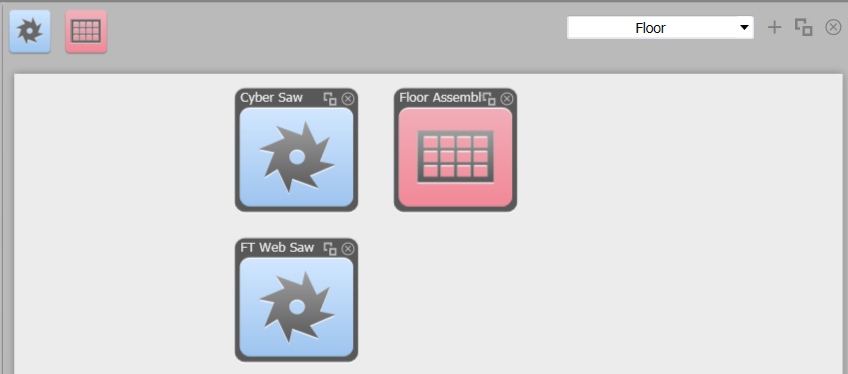
- From the Station Settings > ... Saw Settings > Saw Properties section that displays, define a child saw by selecting another saw from the Parent Saw drop down list.
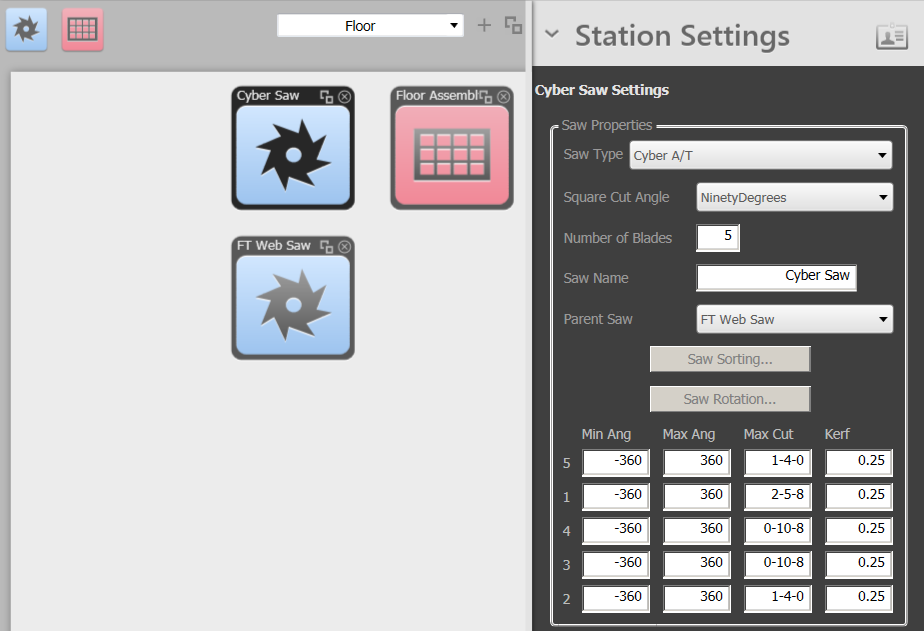
- When a child saw is associated to a parent saw, all the Child's Saw criteria are disregarded and the Parent Saw's criteria are applied.
- When processing saws and generating output, Child Saws generate an additional output file for the same list of pieces that are in the Parent Saw output.
- Reports are only generated for the Parent Saw.
Parent Saw Example
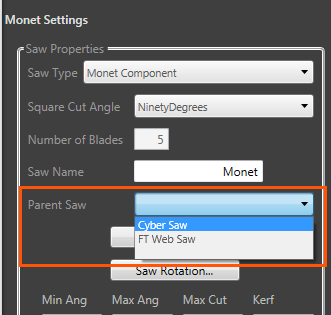
- Saw #1 is set to all top chords are sent to the Cyber Saw
- Saw #2 has Saw #1 as it's parent saw, but the output goes to a Monet Saw
- Saw #3 is the catch all saw for all other boards besides top chords
- When batched, there is both a Cyber and Monet saw output file containing the top chords only
Related Topics
- Saw Station Settings: Saw Properties
- Saw Station Settings: Board Properties and Bevels
- Saw Station Settings: File Settings
- Saw Station Settings: Piece Count Properties, Piece Types, and Piece Label Options
- Saw Station Settings: Product Type and Cut Type Properties
- Saw Station Settings: Saw Properties
- Default Piece Sorting and Sorting by Saw