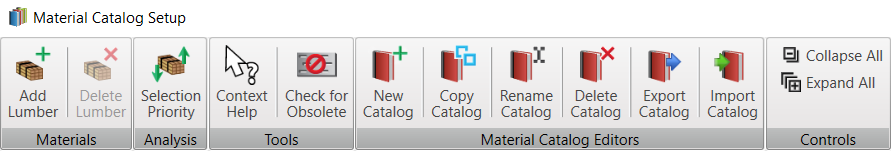
The following table lists command descriptions. For more details, click the command. Depending on the item selected in the left (Navigator) pane, the toolbar displays different options.
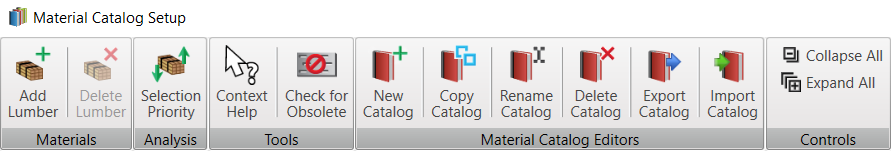
|
Command |
Icon |
Description |
|
|
Opens product selection window. |
|
|
|
Opens Delete Lumber window. |
|
|
|
Opens the Material - Analysis Selection Priority window. |
|
|
|
Provides access to context-sensitive help for certain topics. |
|
|
|
Identifies obsolete plates in Material Catalog. |
|
|
|
Opens the Material Catalog Editor window to add a new catalog. |
|
|
|
Opens the Material Catalog Editor window to rename a catalog. |
|
|
|
Opens a Confirmation window to delete a catalog. |
|
|
|
Opens a Files Explorer window where you can export an existing catalog. Note that Project Material Catalogs are exported the same way as Material Catalogs. |
|
|
|
Opens a Files Explorer window where you can import an existing catalog. Note that Project Material Catalogs are imported the same way as Material Catalogs. |
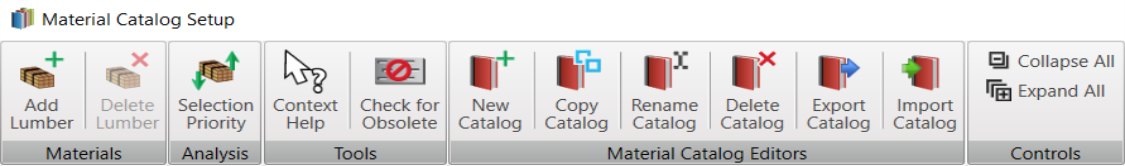
|
Command |
Icon |
Description |
|
|
Opens product selection window |
|
|
|
Opens Delete Plate window |
|
|
|
Provides access to context-sensitive help for certain topics |
|
|
|
Locates obsolete plates in projects and material catalogs |
|
|
|
Opens the Material Catalog Editor window to add a new catalog |
|
|
|
Opens the Material Catalog Editor window to rename a catalog |
|
|
|
Opens a Confirmation window to delete a catalog |
Miscellaneous - Selection & Pricing
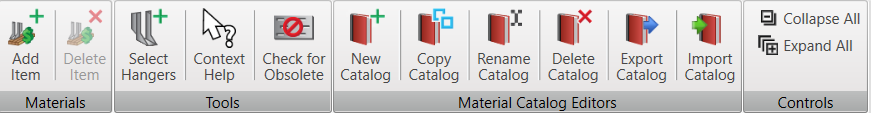
|
Command |
Icon |
Description |
|
|
Adds a new line at the bottom of the Materials - Miscellaneous User Defined Selection & Pricing window where you can select/add a new Miscellaneous item from the dropdown list. |
|
|
|
Opens Delete Miscellaneous Items window where you can delete the selected item. |
|
|
|
Opens Hanger Selection window |
|
|
|
Provides access to context-sensitive help for certain topics |
|
|
|
Locates obsolete plates in projects and material catalogs |
|
|
|
Opens the Material Catalog Editor window to add a new catalog |
|
|
|
Opens the Material Catalog Editor window to rename a catalog |
|
|
|
Opens a Confirmation window to delete a catalog |
|
|
|
Opens a Files Explorer window where you can export an existing catalog. Note that Project Material Catalogs are exported the same way as Material Catalogs. |
|
|
|
Opens a Files Explorer window where you can import an existing catalog. Note that Project Material Catalogs are imported the same way as Material Catalogs. |