|
|
To add a plate:
- From the main CS Director window, select Project List.
- Click Material Catalogs.

-
Select Selection & Costing under the Plates section.
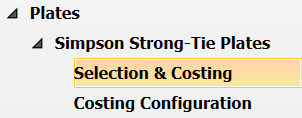
- Click Add Plate.

- Select Add Products.
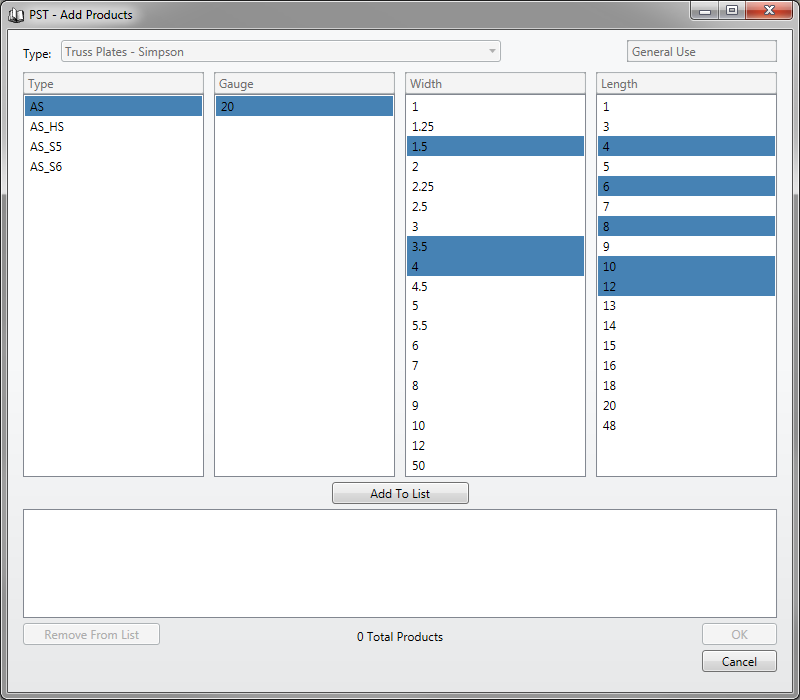
- Select the plate type, gauge, width, and length of the desired plate and click Add To List.
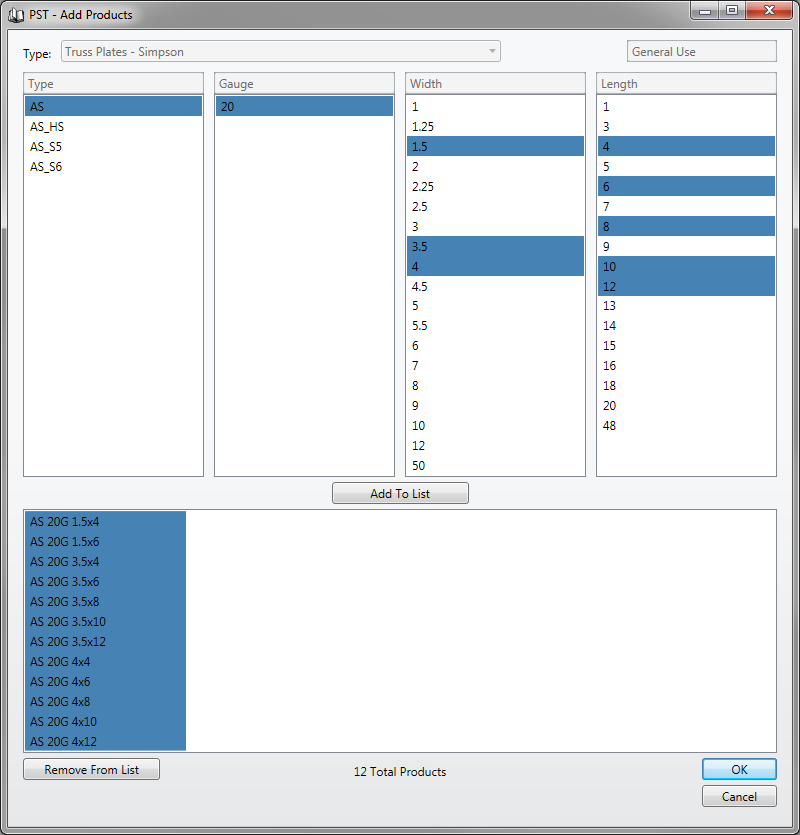
- Click OK.
- After the list of plates to be added is populated, click OK.

The material catalog displays the newly added plate.
 Note: Beginning with the 2024.03 release, 12x24 S5 plates are available. Note: Beginning with the 2024.03 release, 12x24 S5 plates are available.
|