|
|
To add lumber:
- From the main CS Director window, select Project List.
- Click Material Catalogs.

-
Select Selection in the Lumber > Dimensional or Structural Composite Lumber section.
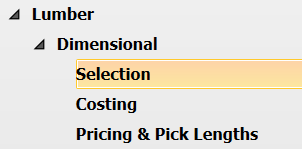
or
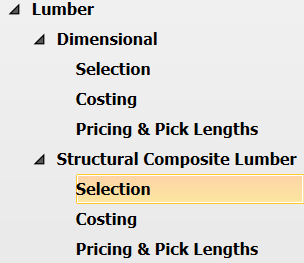
- Click Add Lumber.

- Click
Add Products...

A list of lumber products displays.
- Specify a species, grade, thickness and width of the lumber to add and click Add To List.
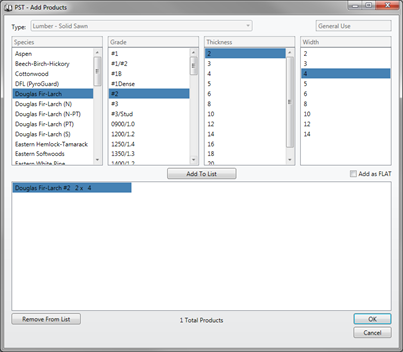
Use CTRL to select more than one item at a time.
- After the list is created, click OK.
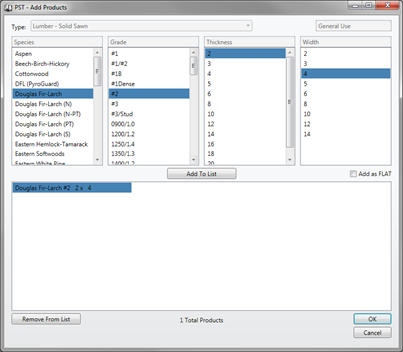
- Click OK to add the items to the inventory list. Additional properties can be modified from this window.

|