Summary
This section provides additional information about a project, such as company, bidding, tax, status, and delivery information.
Window
Project View > Project Info > General - Project Properties Section
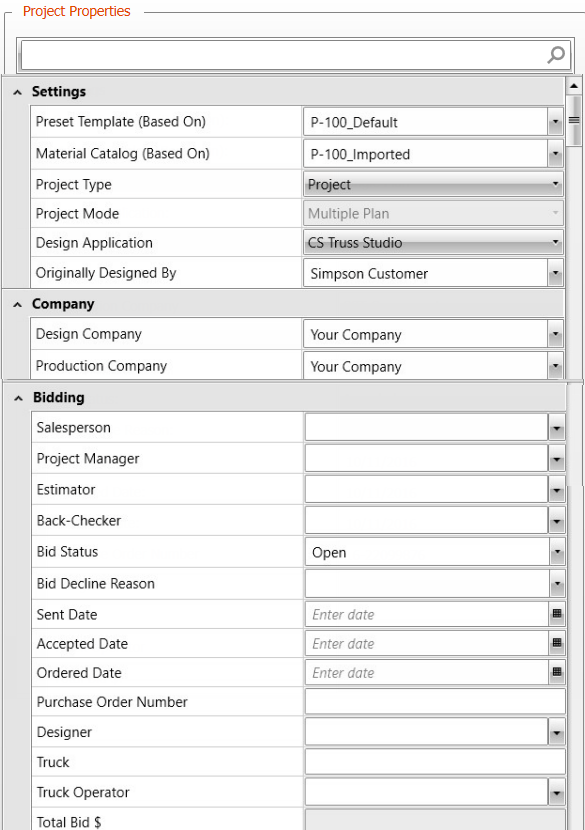
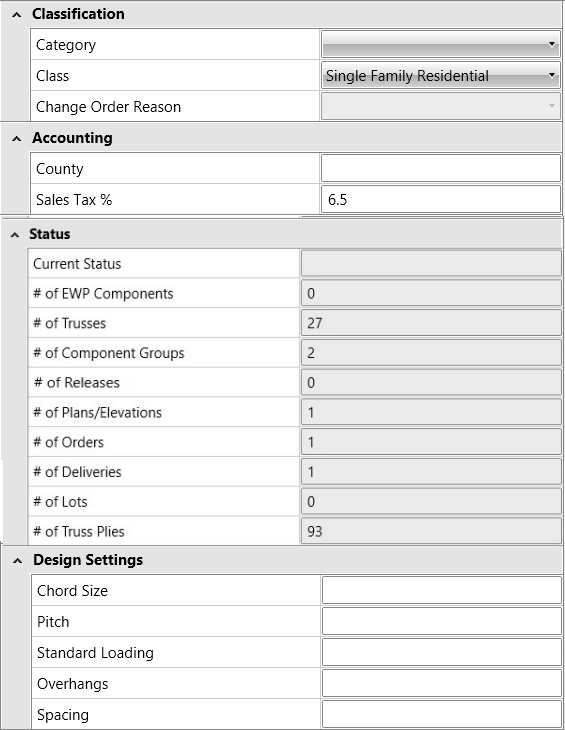
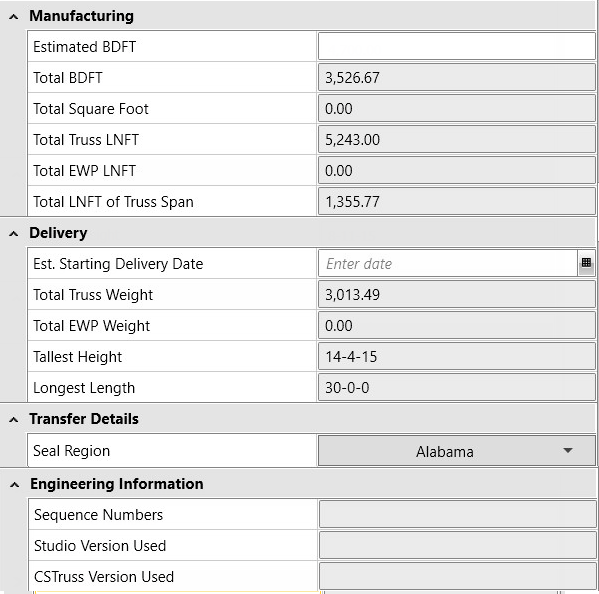
Custom Fields -
Field Descriptions
The following table lists field descriptions.
|
Section/Field |
Description |
|
Search |
Search for project properties information. Grayed out fields are display only. |
|
Settings |
|
|
Preset Template (Based On) |
The Preset Template can be changed at any time by selecting another Preset Template from the drop down list.
To assign a Preset Template using Create Project, see Create Project . This information also displays in the Reanalyze Truss > Reanalyze Selected Trusses window > Studio Template drop down list. |
|
Material Catalog (Based On) |
The Material Catalog can be changed at any time by selecting another Material Catalog from the drop down list.
To assign a material catalog to a project, see Create Project . For more details, see Unavailable Material. |
|
Project Type |
Select from Bid, Master Project, Project . |
|
Project Mode |
For a Single Plan mode project this option lets you change the project to a Multiple Plan mode project. This option is disabled in Multiple Plan mode. Also, a warning displays when a converting from Single Plan mode to Multiple Plan mode to ensure that you want to perform the conversion. |
|
Design Application |
CS Truss Studio |
|
Specify one of the following: Simpson Customer, Simpson Design Service, Simpson Branch |
|
|
Company |
|
|
Design Company |
Select the Design company from the drop down list |
|
Production Company |
Select the Production company from the drop down list |
|
Bidding |
|
|
Salesperson |
Salesperson associated with the bid |
|
Project manager associated with the project |
|
|
Estimator associated with the project |
|
|
Back Checker |
Back Checker associated with the project |
|
Bid Status |
Current state of the bid. Select Open, Awarded, or Declined from the drop down list. This status changes when you convert a bid to a project. |
|
Bid Decline Reason |
Reason bid was declined. Specific bid decline reasons that display in this section were created in Administration > Bid Decline Reasons. For details, see Bid Decline Reasons. |
|
Sent |
Date on which the bid wassent. |
|
Accepted |
Date on which the bid was accepted. |
|
Ordered |
Date on which the materials were ordered. |
|
Purchase Order Number |
Purchase order number. |
|
Designer |
Designer associated with order. |
|
Truck |
Truck associated with order. |
|
Truck Operator |
Truck operator associated with order. |
|
Total Bid $ |
Total bid amount. |
|
Classification |
|
|
Category |
Category of the project, such as Custom, Repeat, Walk In. Specific categories that display in this section were created in the Administration > Project Categories. For details, see Project Categories Field Descriptions and Estimated Hours Overview. |
|
Change Order Reason |
Reason for a change to project. Specific change order reasons that display in this section were created in the Administration > Change Order Reason. For details, see Change Order Reasons Field Descriptions. |
|
Class |
Type of project such as Single Family Residential, Agricultural, Commercial. Specific classes that display in this section were created in the Administration > Project Classes. For details, see Project Classes Field Descriptions and Estimated Hours Overview. |
|
Accounting |
|
|
County |
County where the job is located. |
|
Sales Tax % |
Applicable sales tax for the county where the job is located. |
|
Status |
|
|
Current Status |
Status of the project. |
|
# of EWP Components |
Total number of EWP components in project. |
|
# of Trusses |
Total number of individual truss components in project. |
|
# of Component Groups |
Total number of component groups. |
|
# of Releases |
Total number of releases. |
|
# of Plans/Elevations |
Count of plans/elevations. |
|
# of Orders |
Sequential number of orders from a customer for project which can include one or multiple plans/elevations. |
|
# of Deliveries |
Total number of deliveries for this order. |
|
# of Lots |
Total number of different lots for this delivery or order. |
|
# of Truss Plies |
Total number of truss plies in project. |
|
Design Settings |
|
|
Chord Size |
Notes about lumber sizes for chords |
|
Pitch |
Notes about the pitch or top and bottom chords |
|
Standard Loading |
Notes about standard loading for the project |
|
Overhangs |
Notes about the length of overhangs for a project |
|
Spacing |
Notes about the on center spacing for truss layouts in a project |
|
Manufacturing |
|
|
Estimated BDFT |
Estimated number of board feet of lumber to complete the batch or order |
|
Total BDFT |
Actual total of board feet of lumber from all the trusses in the batch or order |
|
Total Square Foot |
Actual total of square feet |
|
Total Truss LNFT |
Actual total of linear feet of truss length |
|
Actual total of linear feet of EWP truss length |
|
|
Total LNFT of Truss Span |
Actual total of linear feet of entire truss span |
|
Delivery |
|
|
Est Starting Delivery Date |
Enter estimated delivery date |
|
Truss Total Weight |
Total weight of trusses in project |
|
Total EWP weight of trusses in project |
|
|
Tallest Height |
Height of the tallest truss |
|
Longest Length |
Length of the longest truss |
|
Transfer Details |
|
|
Seal Region |
Select the region from where the seals are requested |
|
Engineering Information |
|
|
Sequence Numbers |
Sequence numbers |
|
Studio Version Used |
CS Truss Studio version |
|
CS Truss Version Used |
CS Truss version |
|
Custom Fields |
Specific custom fields that display in this section were created in the Administration > Custom Fields. These custom fields display in Project Info. For details, see Custom Fields Field Descriptions. |
Accessing
1. In the Project List window, select a project.
2. In the Project View window, select Project Info.
3. Select General tab.
Related Topics