Summary
Project Classes descriptions should be used for reporting purposes only. The percentages defined for Project Classes do not have any affect on Estimated Man Hours or Lead Days. Project Classes adjustments will be applied to the Estimated Man Hours in the future. For details, see Estimated Hours Overview.
- From the Project View > Project Info > General > Project Properties section, you can select the class from a drop down list. For details, see Project Properties.
- From the Reports menu, select All Reports to run a CS Project Classes report. For details, see Multiple Project Reports.
Window
Administration - Project Classes
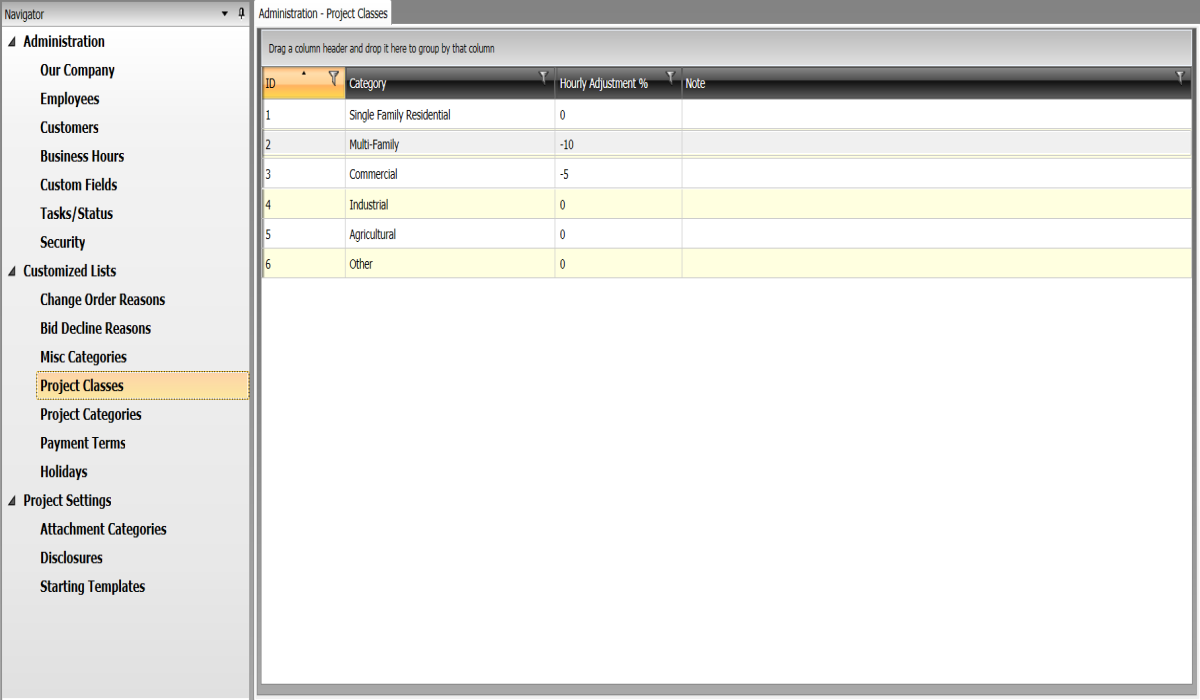
Field Descriptions
The following table lists field descriptions.
|
Section/Field |
Description |
|
Id |
User defined numeric entry used for identification. |
|
Category |
Description of a project type complication. |
|
Hourly Adjustment % |
Positive or negative percentage adjustments for any project class. The hourly adjustment is applied to the projects tasks.
This information, in addition the Estimated Man Hours set up in the Administration - Tasks/Status table is used to calculate the amounts for the Project View > Project Info >Tasks tab, Estimated Man Hours and Actual Man Hours fields. For details, see Estimated Hours Overview. |
|
Note |
Notes associated with the project class. |
Accessing
1. In the Project List window, select Administration.
2. Select Administration > Project Classes.
Related Topics