Summary
Custom Fields allow you to add user-defined fields that are not in the CS Director database. Use Custom Fields to capture and track information associated to Customers, Projects or Plans/Elevations. After they are created, Custom Fields are available in the properties and from the Project List.
Window
Administration - Custom Fields
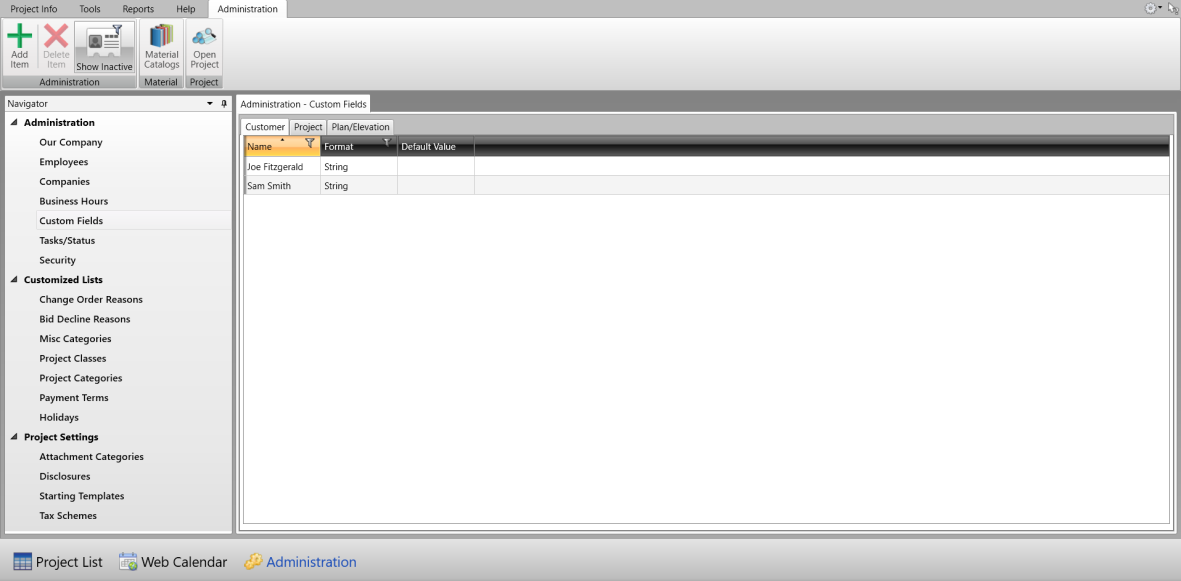
Field Descriptions
The following table lists field descriptions.
|
Section/Field |
Description |
|
Customer tab |
Custom fields associated with a customer. Each customer has these fields and this information displays for each customer and in some reports. For details, see Administration - Company Information. |
|
Project tab |
Custom fields associated with a project and may be specific to a customer. Displays for Project Info and in some reports. For details, see Project Properties. |
|
Plan/Elevation tab |
Custom fields associated with a plan/elevation. Displays for Plans/Elevations and in some reports. |
|
Name |
Alpha numeric description of the custom information being captured. May include numbers and characters, (including decimal, comma, + and -). The maximum number of characters is 38. |
|
Format |
Specify the format for inputting the information; can be a number, string, date, or drop down list. |
|
Default Value |
Define the default value, id needed, for each custom field. |
Accessing
1. In the Project List window, select Administration.
2. Select Administration > Custom Fields.