|
|
To
export a Design Data Package:
From Project List
- From the main CS Director window, select Project List.
- Select a project in the Project List.
Or
From Project Info
- From the main CS Director window, select Project List.
- Double click a project in the Project List and the Project Info displays.
- Click Export Design Data Package.
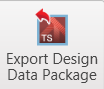
- Select the plans and components to include.
Note: If trusses have been assigned to releases, as shown below, you can select plans and elevations to export on the Releases tab.
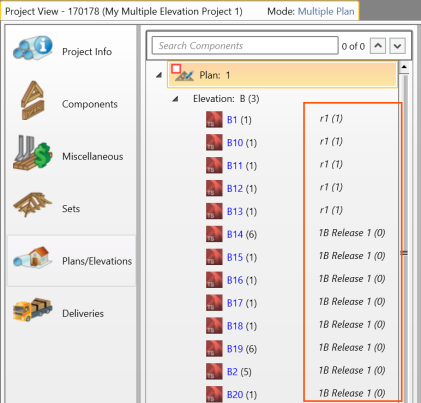
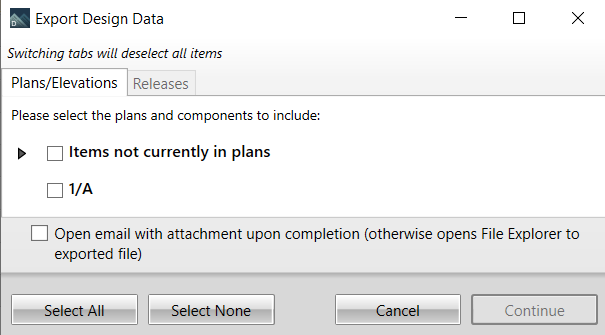
 Note: Items not currently in plans indicates trusses created outside of plans/elevations. Note: Items not currently in plans indicates trusses created outside of plans/elevations.
- To automatically attach the Design Data Package to your default email application, select Open email with attachment upon completion.
- Click Continue to define the location for the exported project to be saved.
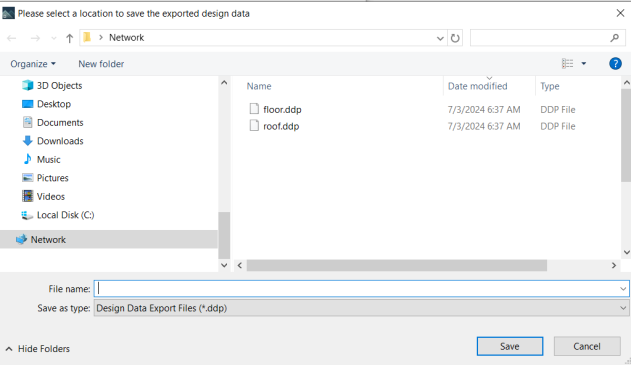
- Click Save to finalize the file path.
- Click Export and a file is created with the extension .proj.
The .ddp file contains all project files and database information that pertain to the project.
|