Purpose
Steps
- Right-click on a component in the Elevation list to display a menu of commands.
- Click Release to display additional commands.
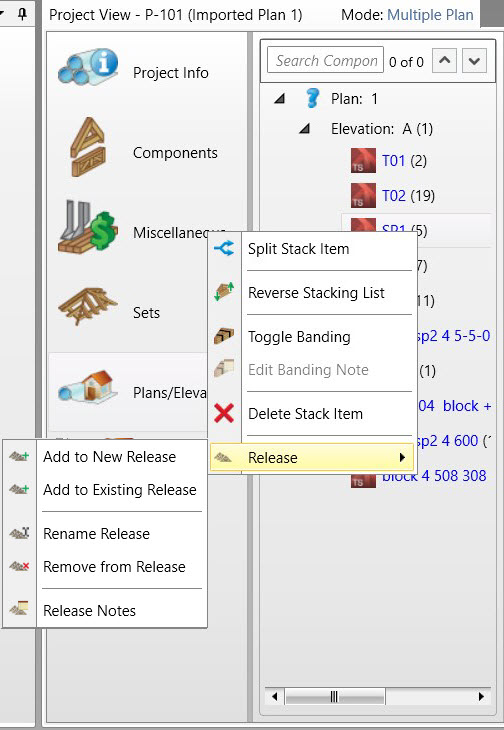
3. Select Add to New Release.
The Add Component to New Release dialog displays.
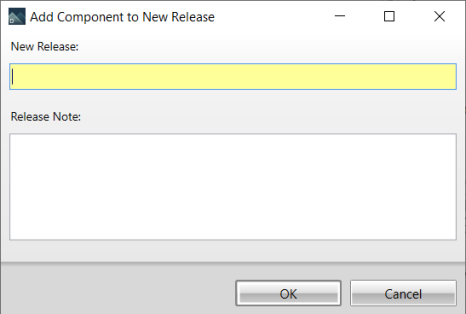
4. Enter the name for the new release and add any notes, if applicable.
5. Click OK to create the new release and add the selected component to it.
 Note: The application verifies that the new release name does not already exist and that all characters entered are legal/valid.
Note: The application verifies that the new release name does not already exist and that all characters entered are legal/valid.