Purpose
Use Create Project from Design Data to create a new project from existing Truss Studio Design Packages which may include:
- Layout files (elevations)
- Truss files (components)
- Project materials
- Project presets
Design Data Packages are only available for Truss Studio projects.
Prerequisites
Existing design data packages must already exist.
Steps
To create a new project from a Design Data Package:
- From the main CS Director window, select Project List.
- Click Create Project from Design Data.
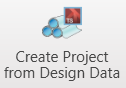
- Select the project to import and click Open.
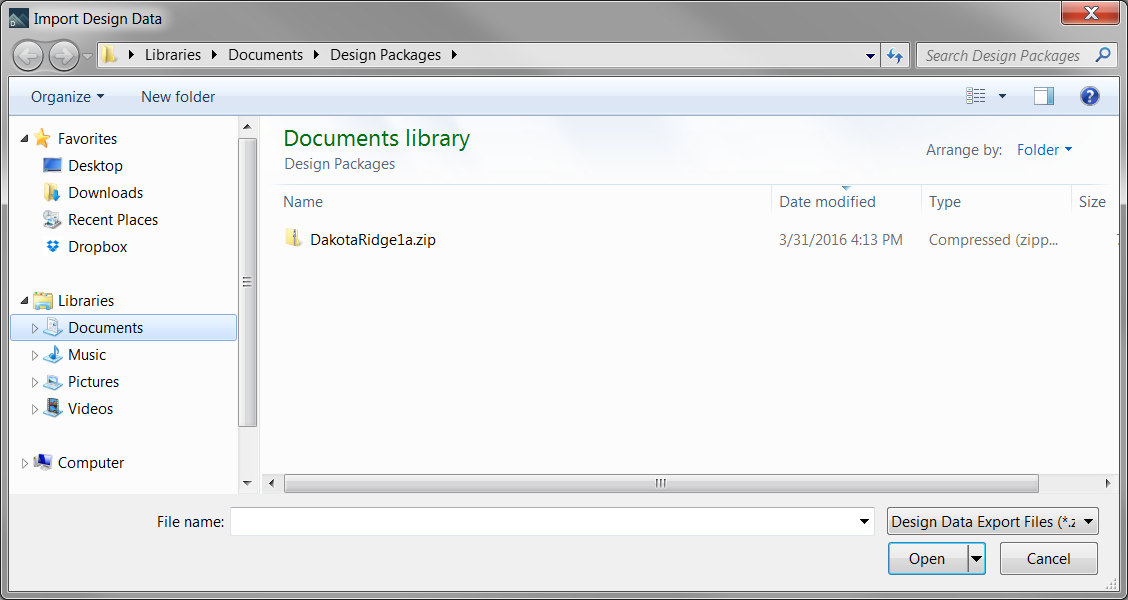
- Select the elevations and components to include.
- Import presets: When checked, the Design Data Package presets are used, otherwise a Preset Template must be selected in the Create Project window.
- Import catalog from design data: This checkbox indicates if the Materials (excluding pricing) from the Design Data Package should be automatically added to the project.
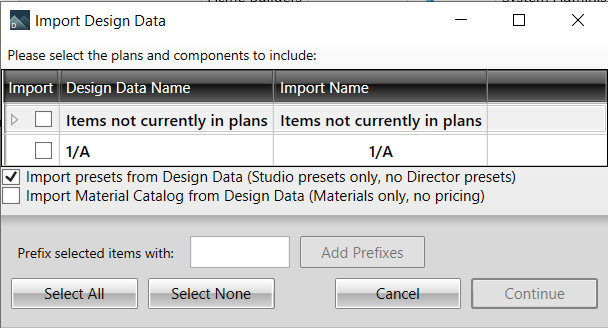
Select Import Material Catalog from Design Data
- Select this option and all material information (excluding pricing) from the Design Data Package are included in the new project's Material Catalog.
- Select Continue and the Create Project window indicates that the materials from the Design Data Package are being used.
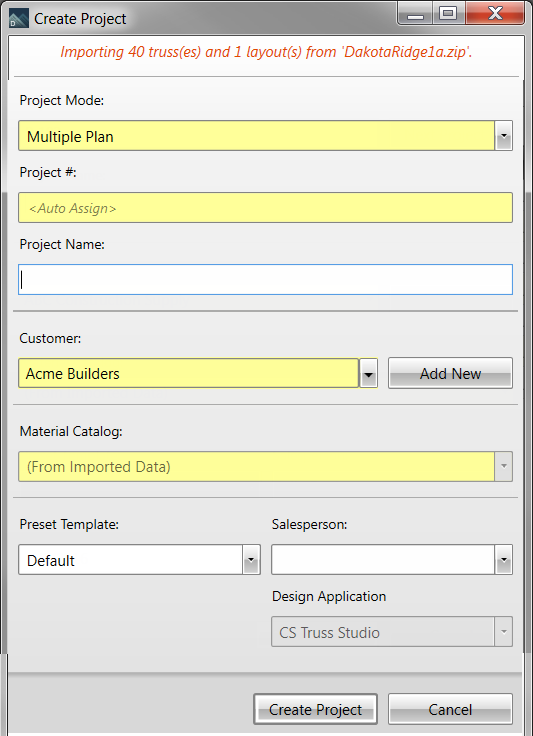
The material catalog assigned to the project can be reassigned to any available Material Catalogs at any time within the Project Properties > Settings.
- Enter the Project Name.
- Select Create Project. If any component contains material that is not in the project's catalog, the Unavailable Materials window displays.
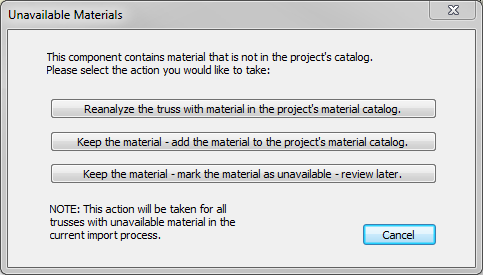
- After you specify how to handle the unavailable material(s), the new project is created.
Do Not Select Import Catalog from Design Data
- If Import Material catalog from design data is not selected, then you must specify a Material Catalog.
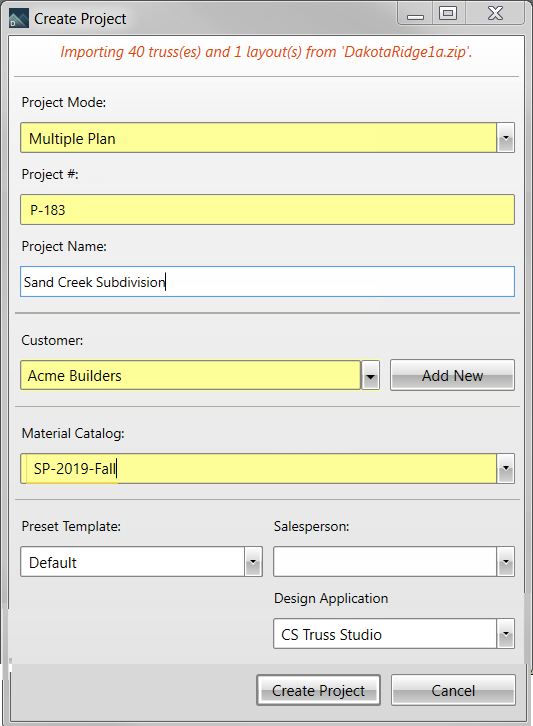
- Enter the Project Name.
- Select Create Project. If the component contains material that is not in the project's catalog, the Unavailable Materials window displays.
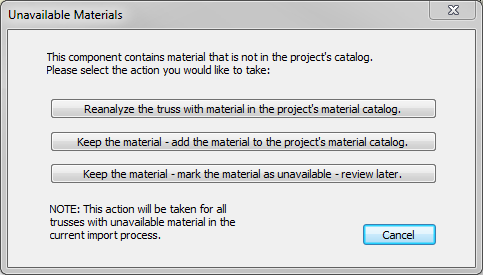
- After you select the option you prefer, the new project is created.
Related Topics