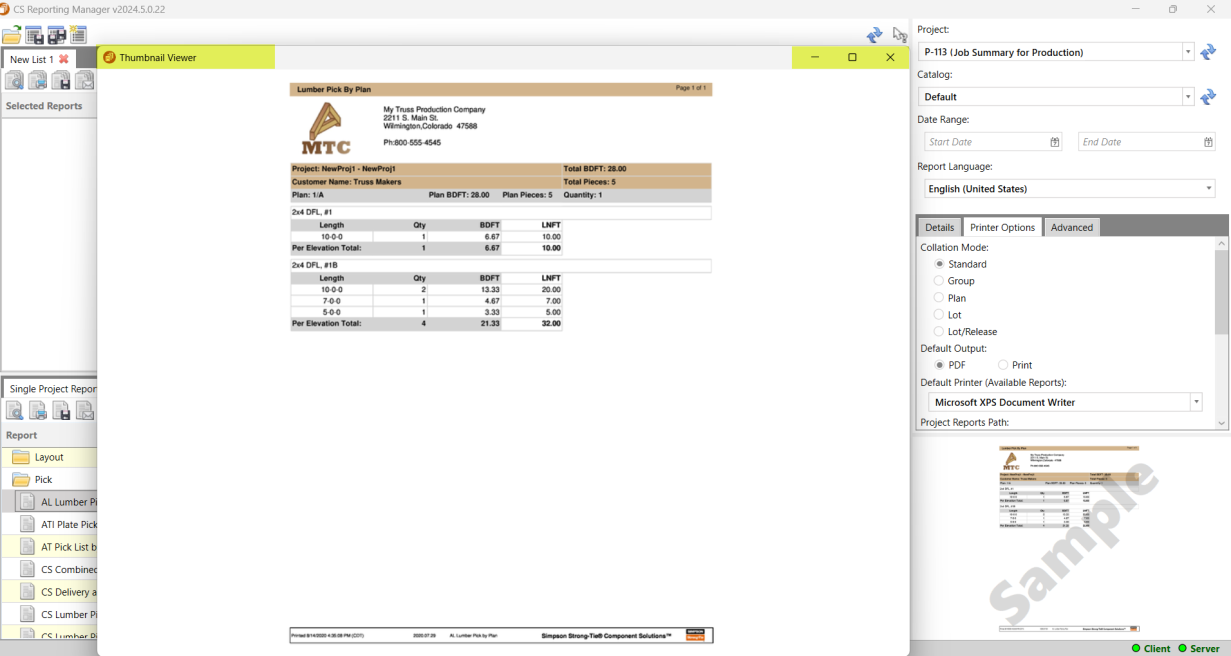
Notes:
-
To view full report images, you must be connected to the Internet the first time you run Reporting Manager.
-
Previewing a report does not display improved images; you must save the image as a pdf to see the images.
-
There may be a slight delay when saving as a pdf.
-
Preview mode always includes the image hyperlink, but the pdf will not; this cannot be turned off in the preview mode.
-
The file sizes stay about the same as previous reports.