Purpose
Use to save a report list.
Prerequisites
A report must exist.
Steps
To save a report list:
- From the main CS Director window, select Reports.
- Click All Reports.

-
From the CS Reporting Manager window, select a reports list.
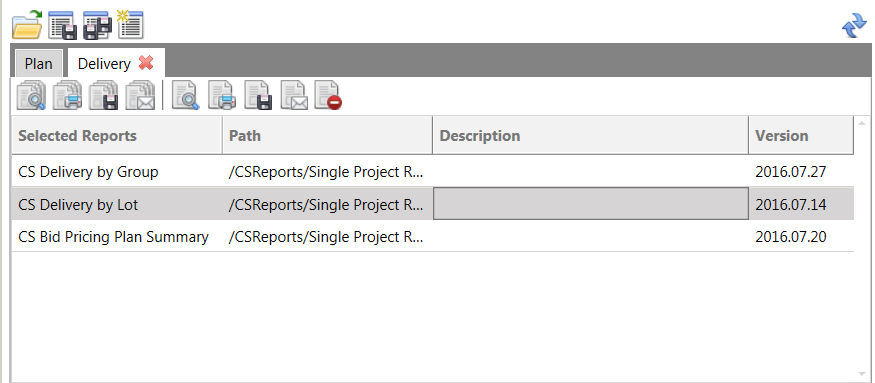
- Click
 to save the selected reports list to the file path displayed in the window.
to save the selected reports list to the file path displayed in the window.
Related Topics