Purpose
Use to create a report list.
Prerequisites
A report must exist.
Steps
To create new report list:
- From the main CS Director window, select Reports.
- Click All Reports.

-
From the CS Reporting Manager window, click
 to create a New List tab. This tab displays a reports list.
to create a New List tab. This tab displays a reports list.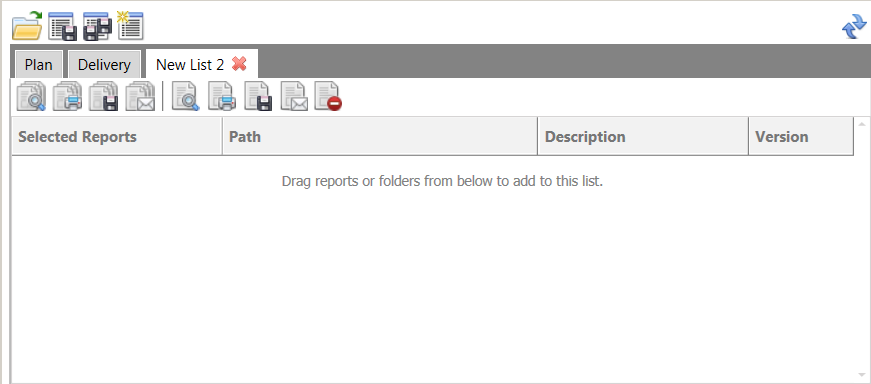
- After a new reports list is created, you can do the following:
![]()
![]() Preview All
Preview All
![]() Print All
Print All
![]() Save All to PDF
Save All to PDF
![]() E-mail All
E-mail All
![]() Preview
Preview
![]() Print
Print
![]() PDF
PDF
![]() E-mail
E-mail
![]() Remove From List
Remove From List
For details, see CS Reporting Manager Field Descriptions.
Related Topics