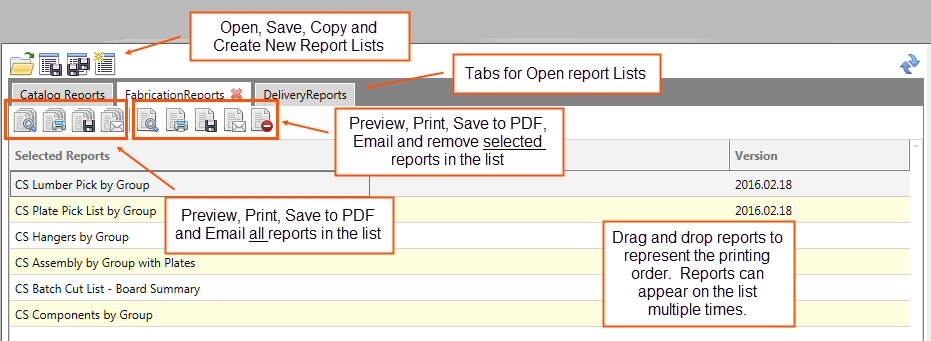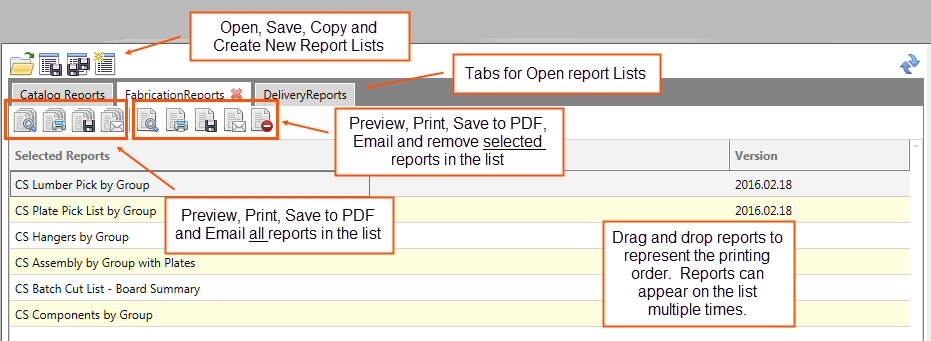Reports List
Report Lists can be created for managing commonly used groups of reports.
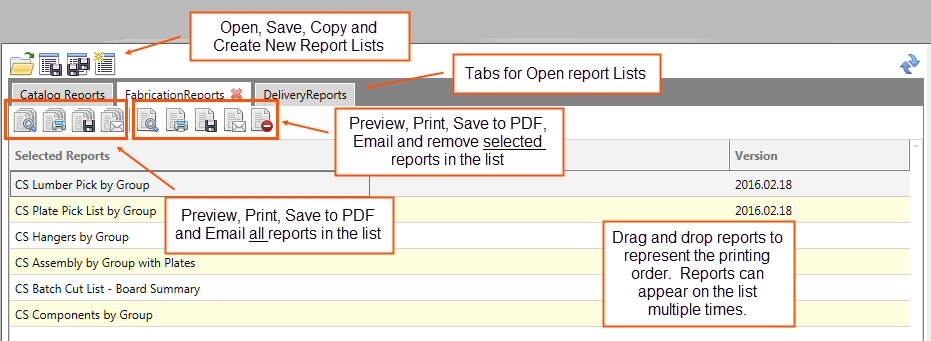
- Available Reports can be moved to the current Report List by double clicking on a specific Available Report or by dragging and dropping a Available Report to the Report List.
- Multiple Report Lists can be saved and open at the same time on independent tabs.
- Selected reports, or the entire Report List can easily be previewed, printed, saved to PDF and emailed all at once.
- Printer and Collation method are saved with each report list.
- Columns can be hidden or visible. Right click on any column header to access the Choose Column option.
- Saved report lists from CS Director are automatically converted to a Report List tab in the new CS Reporting Manager. Please verify that all settings are properly defined for each Report List, including printer and collation. Make adjustments as needed.