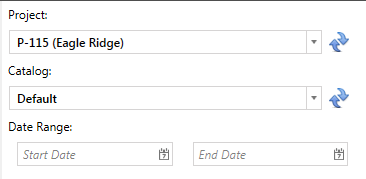
The parameters that are used in a report are displayed in the Report Previewer. The initial values match the parameters that are set up in CS Reporting Manager. The parameters can also be modified inside the Report Previewer. The following three parameters are preset in standard reports:
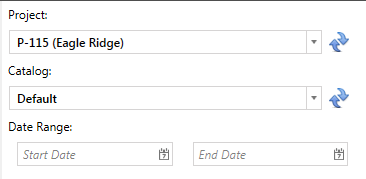
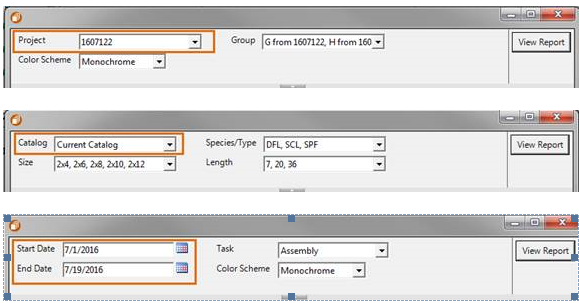
The Project parameters are used by all Single Project Reports, in addition to other reports that reference a project. The drop down list reflects the current projects in Director and is refreshed whenever the CS Reporting Manager gets focus. Alternate projects can be selected from the drop down list of all projects on the local computer.
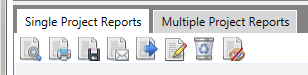
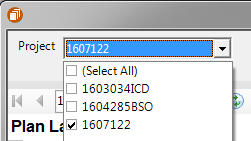
The Catalog parameters are used by reports that provide information from a Material Catalog. The dropdown list is referenced by the following CS Standard Multi-Project Reports:
- Miscellaneous Items List
- Available Lumber
- Available Plates
Date Range parameters apply to specific reports, such as, the CS Task Schedule report.
Related Topics