Purpose
Use Miscellaneous > Pricing to define a miscellaneous material inventory and specify pricing. Miscellaneous items can be used for any non-component item which may be included in any project.
Prerequisites
An existing material catalog must exist.
Steps
To adjust pricing for miscellaneous items:
- From the main CS Director window, select Project List.
- Click Material Catalogs.

-
Select the Material Catalog to be modified.
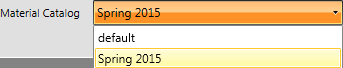
- Select Selection & Pricing under the Miscellaneous tab.
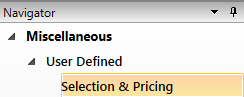
- Select a unit of measure option from the list for each miscellaneous item.
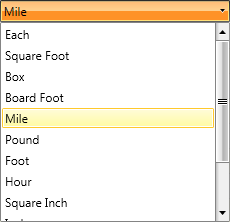
- Enter a cost of the miscellaneous item in the Cost field.
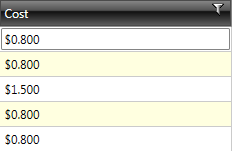
- The Price and Markup columns work dynamically. Enter a selling price in the Price column in order for the markup to be automatically calculated or enter a markup percentage in the Markup column in order for CS Directory to automatically determine a selling price.
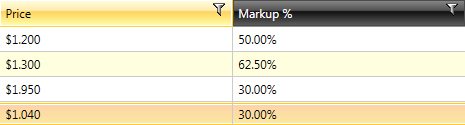
- To apply the project tax scheme to the individual miscellaneous item added to a project, check the Taxable check box.
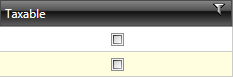
Related Topics