Summary
Employees include anyone who works at a company or organization associated with a project.
Window
Administration - Employees
1. Select Administration > Employees to access this window.
A list of employees for a selected company displays.
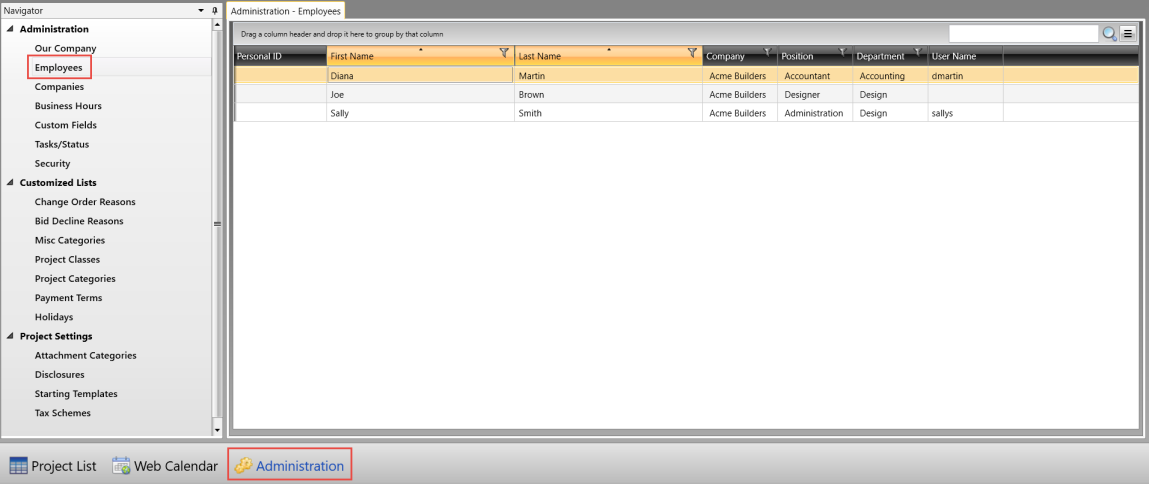
Field Descriptions
|
Section/Field |
Description |
|
Alpha-numeric number manually assigned to an employee |
|
|
First name of an employee |
|
|
Last name of an employee |
|
|
Name of company or organization the employee is associated with |
|
|
User assigned job title |
|
|
User assigned company work group or department |
|
|
Security protected user-defined name allowing access to CS Director. Can be associated with a user-defined password. |
Select Columns to Display & Search Names
The column chooser in the upper right-hand side of the window lets you choose which columns to display in the window.
You can also search the list of employees by entering a name next to the magnifying glass icon and pressing Return.
Double-click an employee name to display additional details. See People Information.
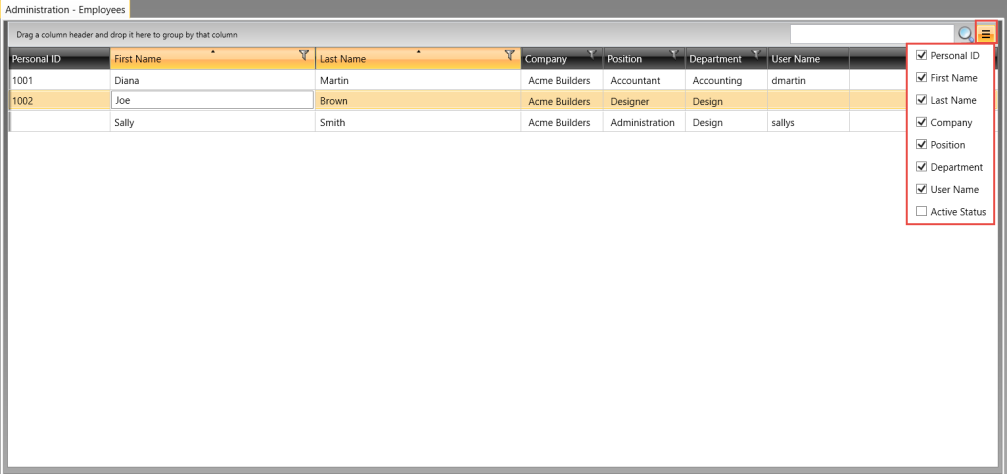
Crews - Employee List
Lot Level Tracking Crews are represented by entries in the Administration > Employees list:
-
Enter a prefix (such as Crew:) before the employee name. Using an indicator in the name can help group crews together on the dropdown list (because the list is alphabetized)
-
Crews display in the Employee dropdown with other employees.
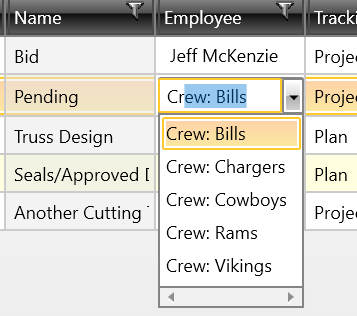
Related Topics