Summary
Companies are user-defined companies or other organizations associated with a job.
Window
Administration - Companies
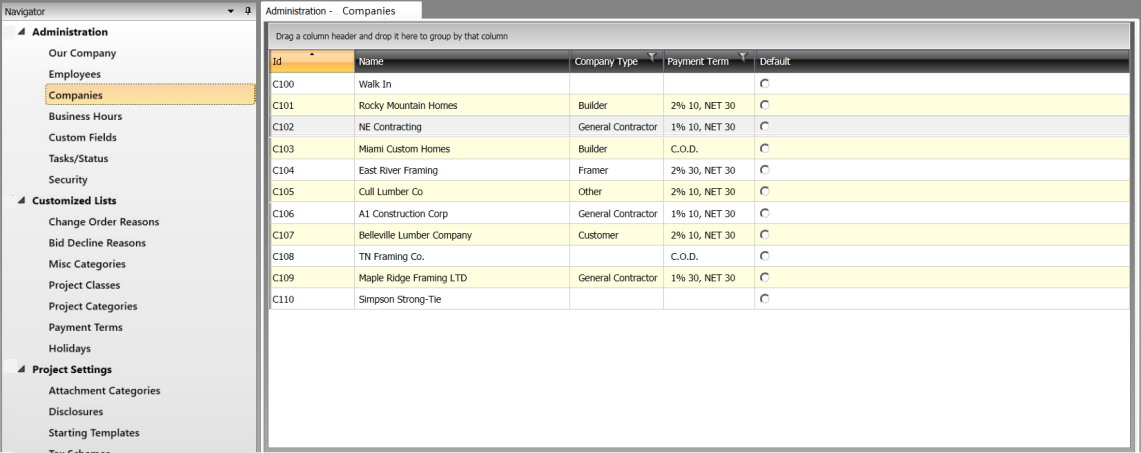
Field Descriptions
The following table lists field descriptions.
|
Section/Field |
Description |
|
Id |
User-defined alpha-numeric number assigned to a company or organization. |
|
Name |
The company or organization as defined by the user. |
|
Company Type |
Name of a user defined customer company or organization with which the project is associated. |
|
Payment Term |
User defined accounting payment term to apply to this company or organization. |
|
Default |
Select to use this as the default customer when creating a new project. |
Accessing
1. In the Project List window, select Administration.
2. Select Administration > Companies.
3. Double click a Customer and a Customer Information window displays five tabs of customer information. For details, see Administration - Company Information.
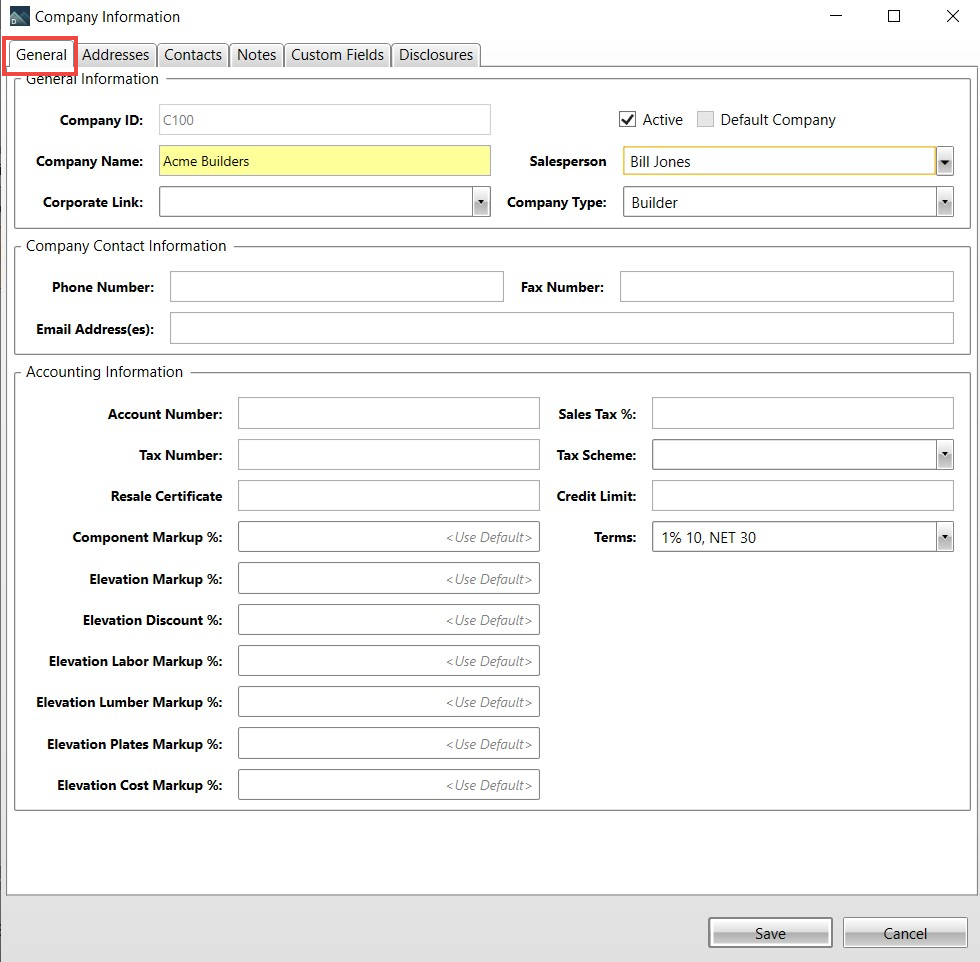
Related Topics