Summary
Customer Information section provides information about the customer for the project.
Window
Project View > Project Info > General - Customer Information
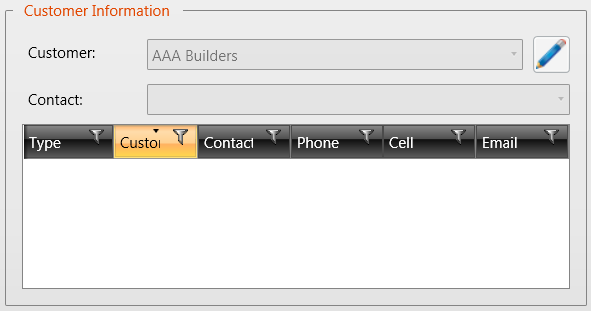
Field Descriptions
The following table lists field descriptions.
|
Section/Field |
Description |
|
Customer |
Customer associated with the project. Select a customer from the drop down list or add a new customer. |
|
|
Opens the Customer Information window where you can edit the additional customer information. For details, see Administration - Company Information. |
|
Contact |
Automatically displays the project's primary contact information for customer. |
|
Type |
Type of customer. |
|
Customer |
Name of customer. |
|
Contact |
Individual project contact name for the customer. |
|
Phone |
Main telephone number for the customer. |
|
Cell |
Mobile number for the customer. |
|
|
Email address for the customer. |
Accessing
1. In the Project List window, select a project.
2. In the Project View window, select Project Info.
3. Select General Tab.
Related Topics