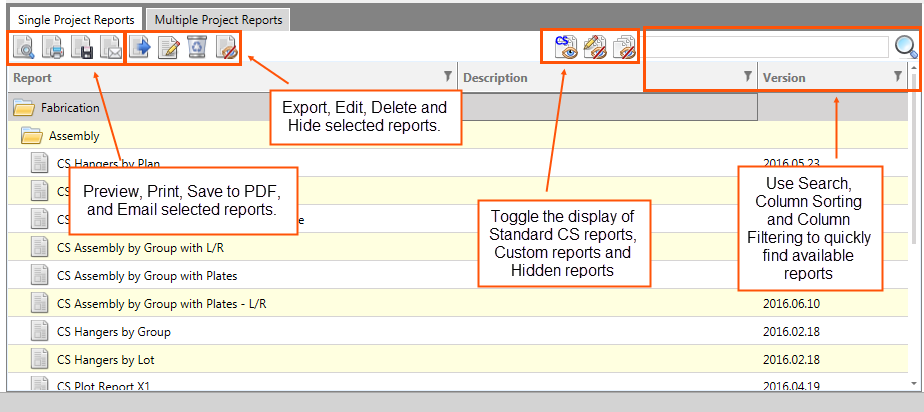
Displays a list of available reports.
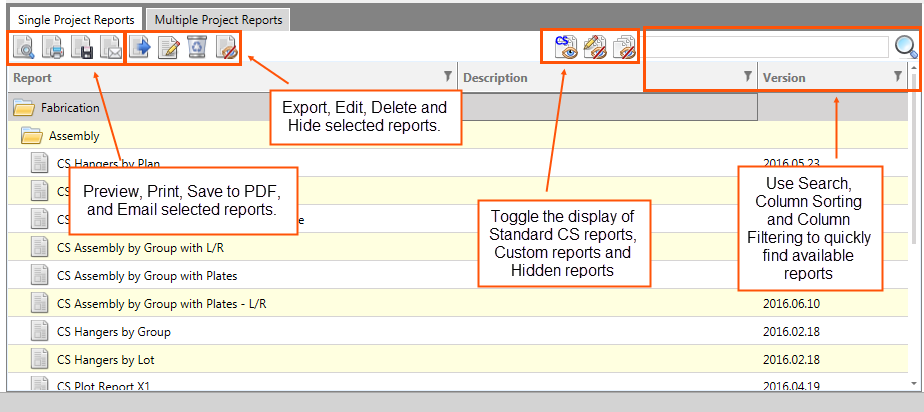
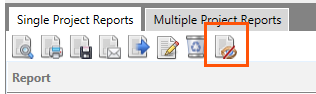
- Hide/Unhide and many other options are available from the right click menu.
- The Available Reports list can be toggled to display or hide Standard CS reports, Custom Reports and Hidden Reports.

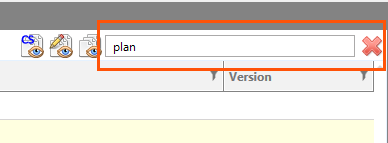
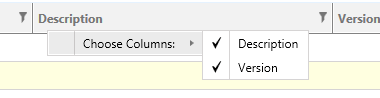
- Standard CS Reports: Standard CS Reports are identified by "CS" pre-pending the report name, these default reports are distributed with CS Director and therefore the system prompts you to make a copy before editing. The file name must be unique and it is highly recommended that the display name is also unique. Identified by CS pre-pending the report name. These default reports are distributed with CS Director and cannot be directly modified. You can make a copy of a standard report and modify the copy.
- Customized Reports: Any report or sub-report can be modified and saved as a custom report.
- Sub-reports: These are special report subsets that are used within many of the Standard CS reports. These can also be modified and used with Customized reports. Sub-report names begin with an underscore and are automatically hidden. To view sub-reports you need to show hidden reports.
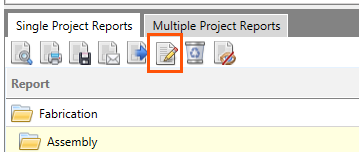
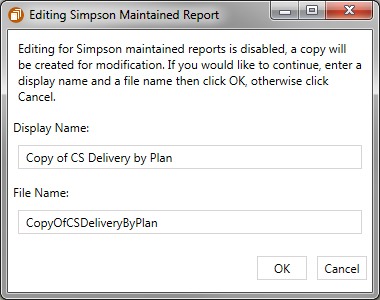
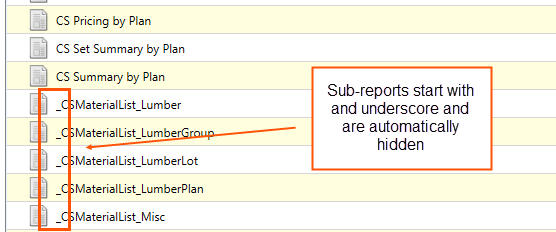
If you place you place the cursor over the commands listed in the following table, the description displays in the tool tip.
Related Topics