

Custom Project List Filtering is a feature that allows you to create named filters that can be applied to the project list. Use the custom filters to display and sort projects. Users can specify a startup default filter and switch between existing filters or create new filters as needed.
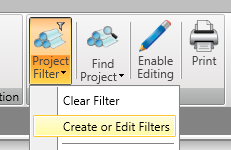
Existing Project Filters are displayed from the Project List > Project Filter command.
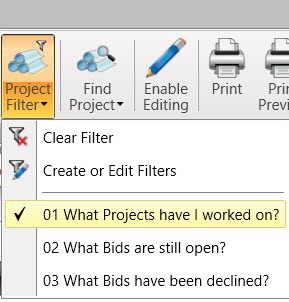
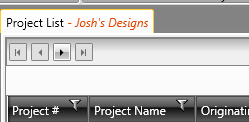
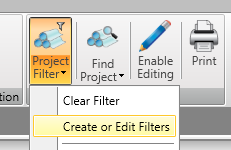
Additional Notes:
The Project List > Project Filter command is also used to select alternate existing filters in the Project Filter window.
The Project Filter window can be docked and closed by selecting the X.
Use the Delete key to remove a selected filter criteria record from the grid.
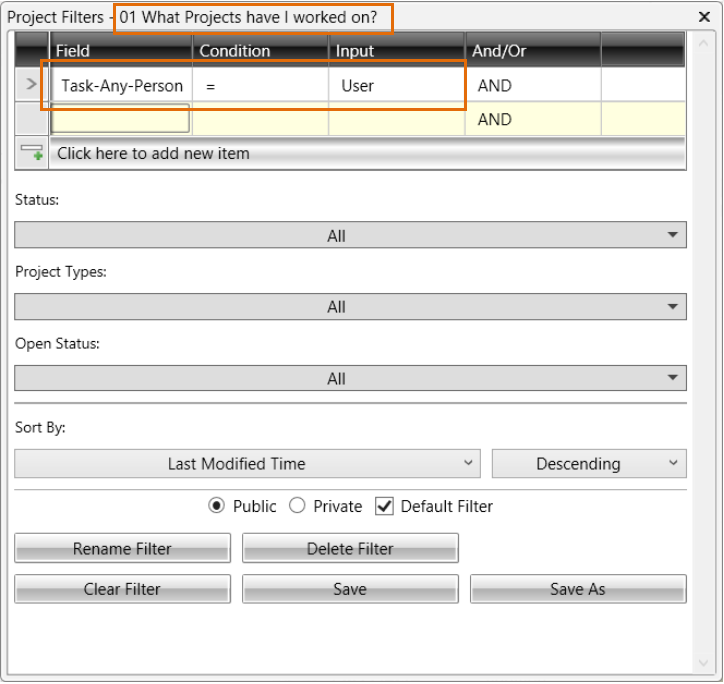
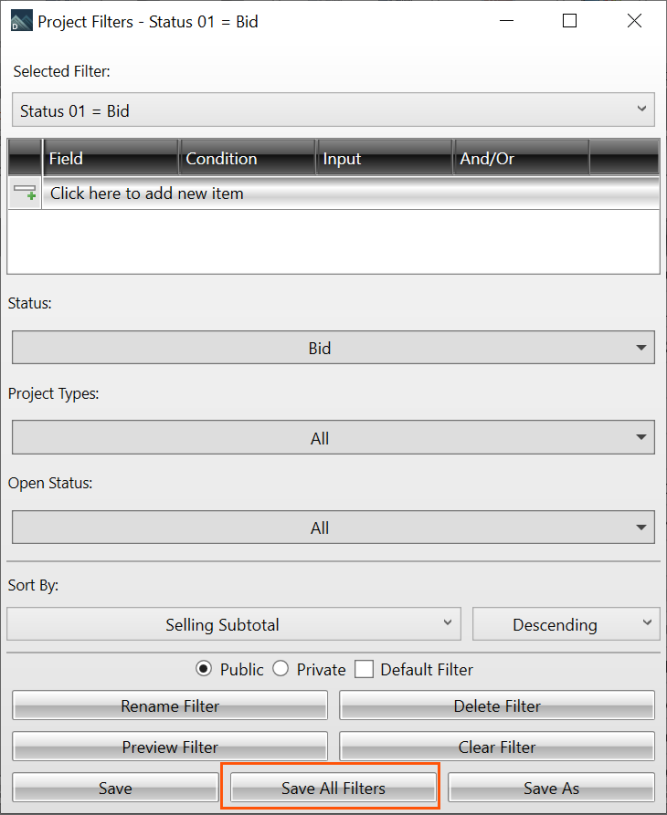
Today - represents the current date, allowing date-related filters to be generic. The Today keyword also allows days to be added or subtracted from Today. For example: Today - 2 or Today +10
User - represents the current logged in user, allowing assignee filters to be generic.
Facility - replaced with the CompanyID called out in the employee record of the Logon
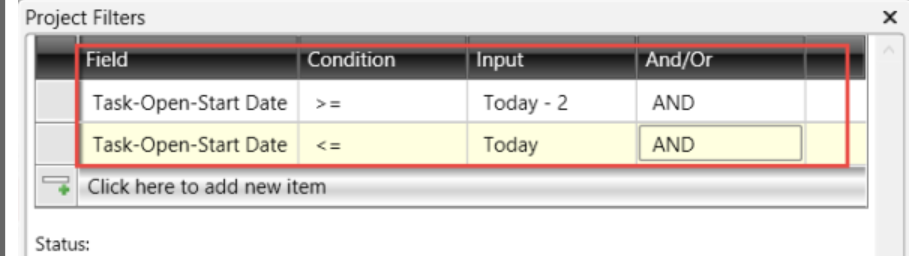
The OR operator is considered independently of other filters.
To improve performance when filtering tasks:
Create two independent filters, one for each status.
Specify multiple statuses in the Status section of the filter dialog, along with only one statement with the user's name.
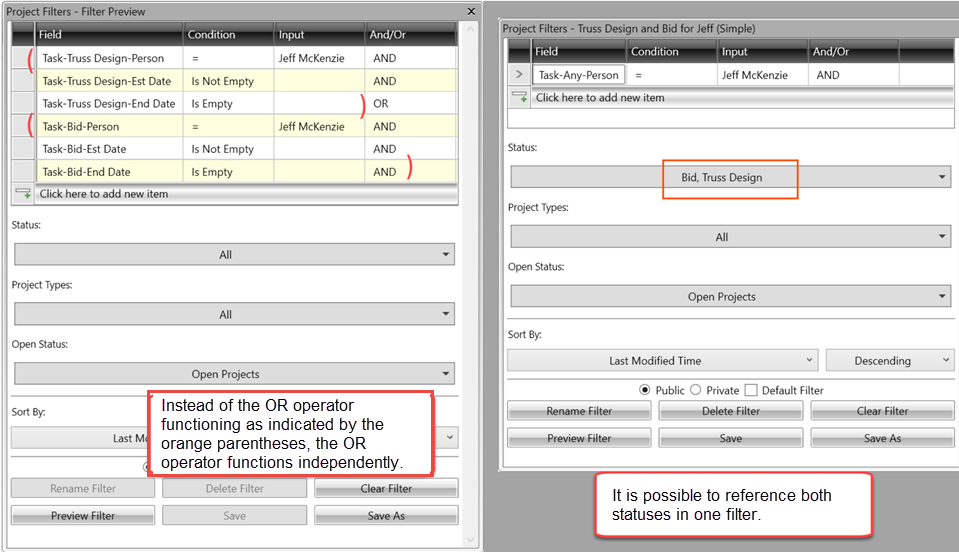
Sample filters are shown below.
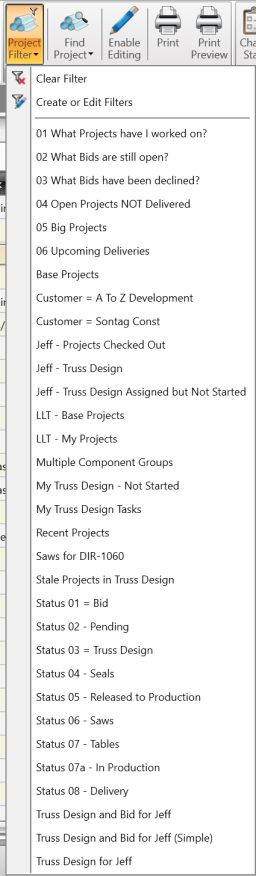
Related Topics