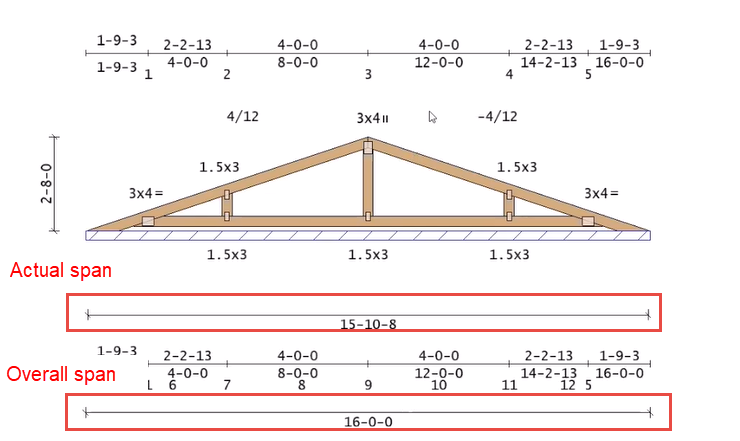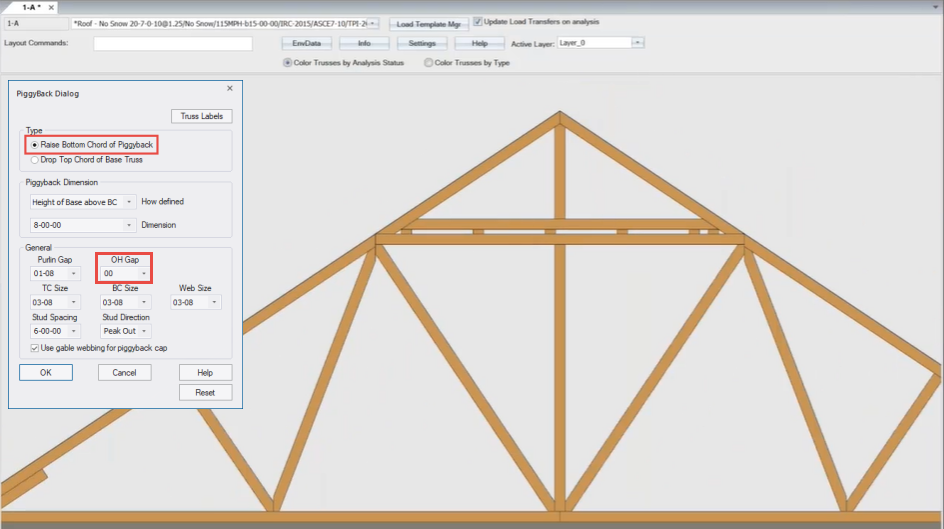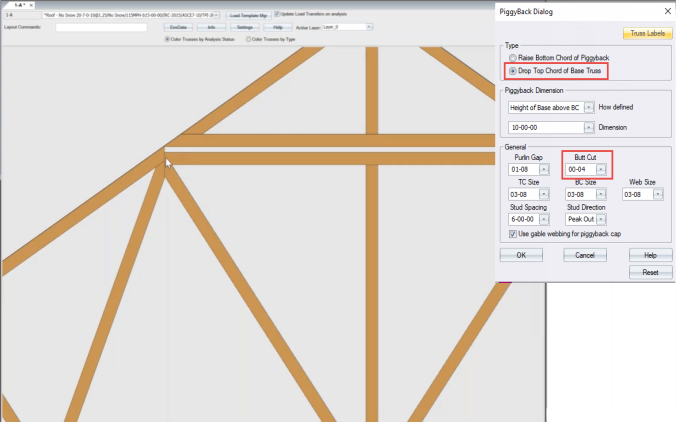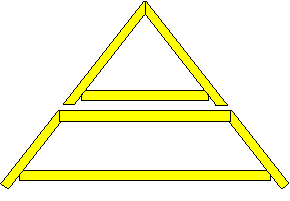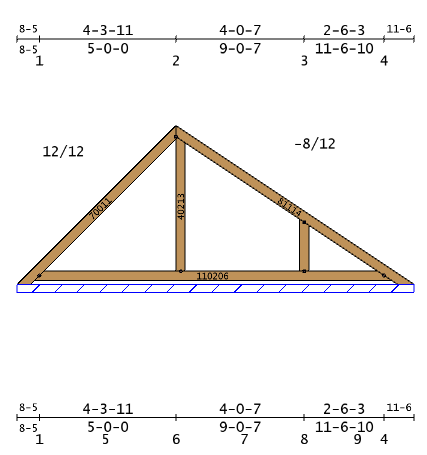Purpose
Design a piggyback-style truss in Layout
Steps
To create a piggyback truss, follow these steps:
1. From the Operations menu, select Piggyback or click ![]() .
.
The PiggyBack Dialog displays.
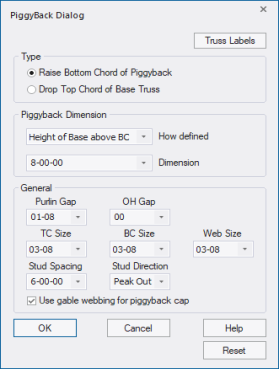
2. Complete the following information:
Type
Select a type of piggyback design:
-
Raise Bottom Chord of Piggyback - extends the top chord down to rest on the flat top chord of the base truss, with a gap for purlins. Define the gap using the OH Gap setting; this is useful for adjusting the space for sheathing.
-
Drop Top Chord of Base Truss - drops the top chord of the base truss to allow for purlins and cap truss to sit inside the base truss; this piggyback style is more of a valley truss.
-
Base truss is created with a flat top chord drop (using the hd command). The drop is calculated by adding the Purlin Gap and Butt Cut dimensions together to determine the overall drop dimension. Define Butt Cut control at EnvData>LayoutSettings>PiggyBack- BC Butt cut.
-
The profile for the piggyback is created using the base truss flat top chord for the span. The Butt Cut dimension is used for the heel height (and scripted using the ha command). If Use gable webbing for piggyback check box is selected, the piggyback will be created as a gable using the Stud Spacing defined on this dialog.
-
Define which setting to use in EnvData > Layout Settings > Piggyback > Piggyback Type.
 Note: Some customers prefer not to manufacture trusses with a raised top chord shoulder. To avoid this, use EnvData > GeometryControls > Drop shoulder joint with step-down hip drop ('hd') = true.
Note: Some customers prefer not to manufacture trusses with a raised top chord shoulder. To avoid this, use EnvData > GeometryControls > Drop shoulder joint with step-down hip drop ('hd') = true.
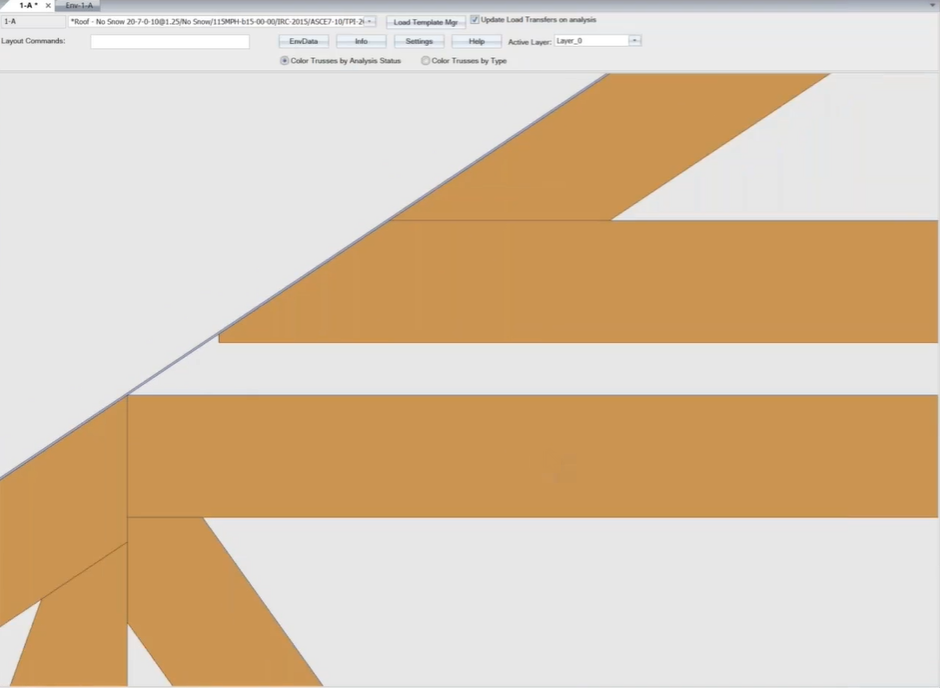
Piggyback Dimension
How defined - select an option from the drop down list. Options include:
Dimension - select a dimension from the drop down list
General
- Purlin Gap - select a purlin gap size from the drop down list. This is the separation distance between the bottom chord of the cap truss and the top chord or the base truss.
- Butt Cut - this option is available when using the Drop Top Chord of Base Truss option. Select a butt cut from the dropdown list.
- OH Gap - this option is available when using the Raise Bottom Chord of Piggyback option. Select an overhang gap size from the dropdown list. This is the gap distance between the overhang of cap and the top chord of the base truss.
- TC Size - select a top chord size from the dropdown list; this is the top chord depth.
- BC Size - select a bottom chord size from the dropdown list; this is the bottom chord depth.
- Web Size - select a web size from the drop down list; this is the web depth.
- Stud Spacing - spacing distance between studs
- Stud Direction - choose direction of studs from the dropdown list
- Use gable webbing for piggyback cap - check to use gable webbing
- Click Truss Labels (top of dialog) to define preset labels for Piggyback trusses.
The manner in which the piggyback displays (top-of or beside-of) is determined by an EnvData setting). See Piggyback settings.
 Note:Piggyback cap trusses with butt cuts at heels have an additional dimension indicating the true cap span; this provides clearer dimensions for fabrication.
Note:Piggyback cap trusses with butt cuts at heels have an additional dimension indicating the true cap span; this provides clearer dimensions for fabrication.