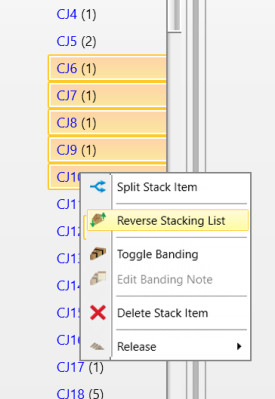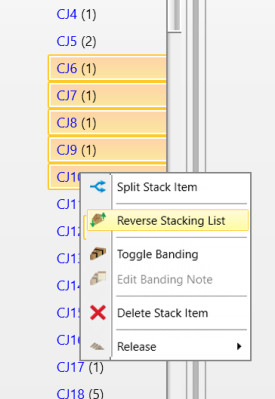Stack List
The stack list order in Plans/Elevations can be modified in Director. This list is used for production and allows you to define how to stack/band trusses and load them for delivery. The stack list is initially defined in the order in which trusses were added to the layout.
You can create and edit a stack list both in Director and Truss Studio.
- User defined order is maintained when the layout is re-saved.
- Change the stack list order by dragging the truss into the desired order.
- Reverse the order of a selected stack list by right-clicking to display a menu; select Reverse Stacking List.
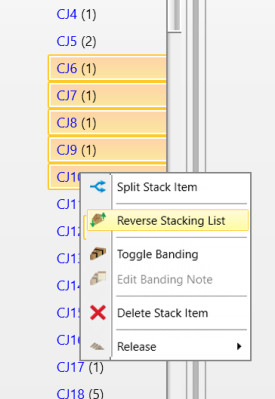
- Any new trusses added to the layout, display at the bottom of the stack list, but above any miscellaneous items. If the miscellaneous items display towards the top of the stack list and there are trusses below it, then the new truss displays at the very bottom of the list.
- If the quantity of a truss that is already on the list changes, the stack list order remains the same and the quantity is updated. This is true unless the truss has been split in the stack list.
- When the layout is saved, Miscellaneous items or user managed trusses are not removed from the stack list.
- Trusses can be split on the stack list. When the layout is saved, split trusses remain split. They are not re-consolidated on the list.
- If additional quantities of a 'split' truss is added, the new item displays at the bottom of the stack list with the same label and with the quantity that was added.
- If the quantity of a split item is reduced, the bottom stack list item is reduced with that label accordingly.
- Banding is displayed on the stack list and remains in the same location where the layout was saved.