Summary
Use the Notes tab to add notes to the project manually or automatically.
You can do the following:
- Manually enter notes that include the date and user name. Edited notes track the last user and time the note was edited. Displaying the Edit column is optional.
- Automatically add notes from the Customer's notes. For example, customers can have common requirements for all jobs.
- Automatically add notes for in house requirements.
Window
Project View - Notes Tab
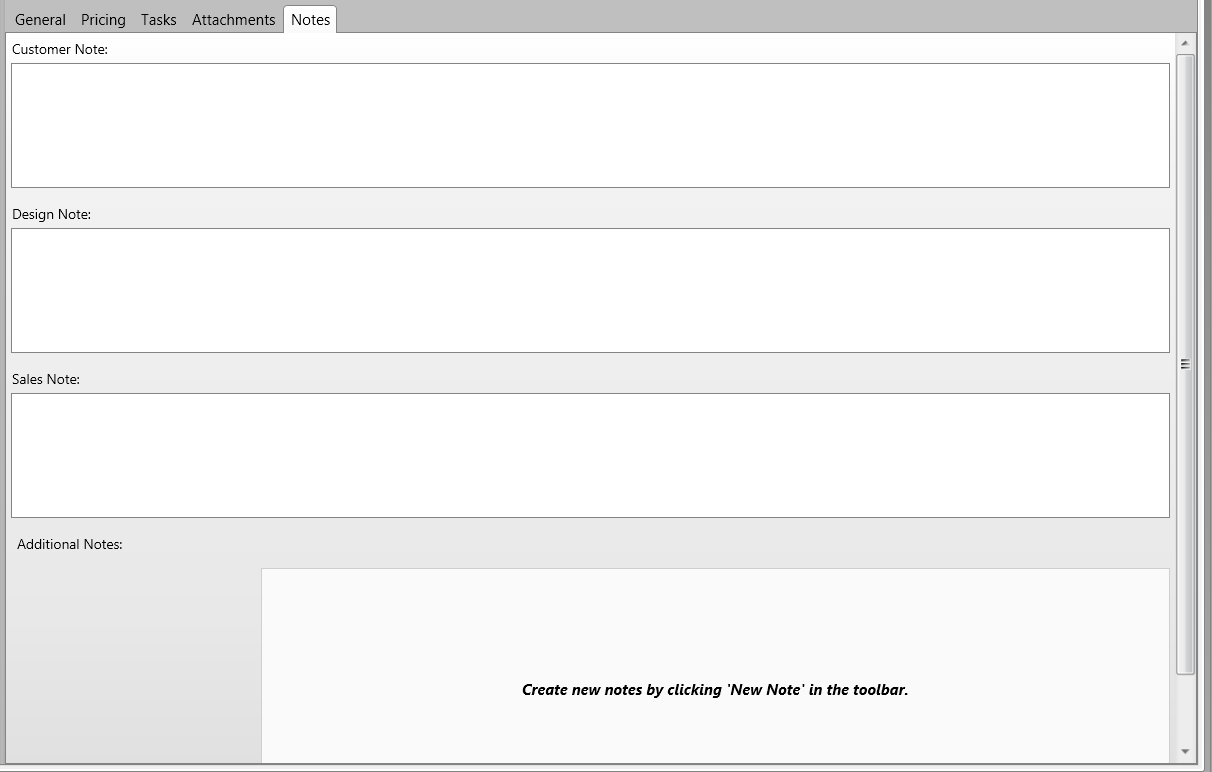
Field Descriptions
The following table lists field descriptions.
Right click in a field to display a Format menu.
|
Section/Field |
Description |
|
Customer Note |
Enter notes about a customer for a project. |
|
Design Note |
Enter notes about a design for a project. |
|
Sales Note |
Enter notes related to sales for a project. |
|
Additional Notes |
Enter addition notes for a project. |
Accessing
1. In the Project List window, select a project.
2. In the Project View window, select Project Info.
3. Select Notes Tab.