

A material catalog is an inventory of materials that can be used for projects. A material catalog holds information about specific materials for the project, as well as pricing. CS Director can have multiple material catalogs. A material catalog is created as a template; after a material catalog is assigned to a project, it becomes a project material catalog and can be modified to meet the needs of the specific project.
To access the Material Catalog:

Or
After a material catalog is assigned to a project, the catalog becomes a project catalog. To access a specific project catalog, enter the desired project and click Project Materials in the Material section of Project Info commands.
You can also specify the default material catalog for new projects.
 Note: When adding 20-gauge, high-strength plates to a Material Catalog the first time, you must specify the cost per pound.
Note: When adding 20-gauge, high-strength plates to a Material Catalog the first time, you must specify the cost per pound.
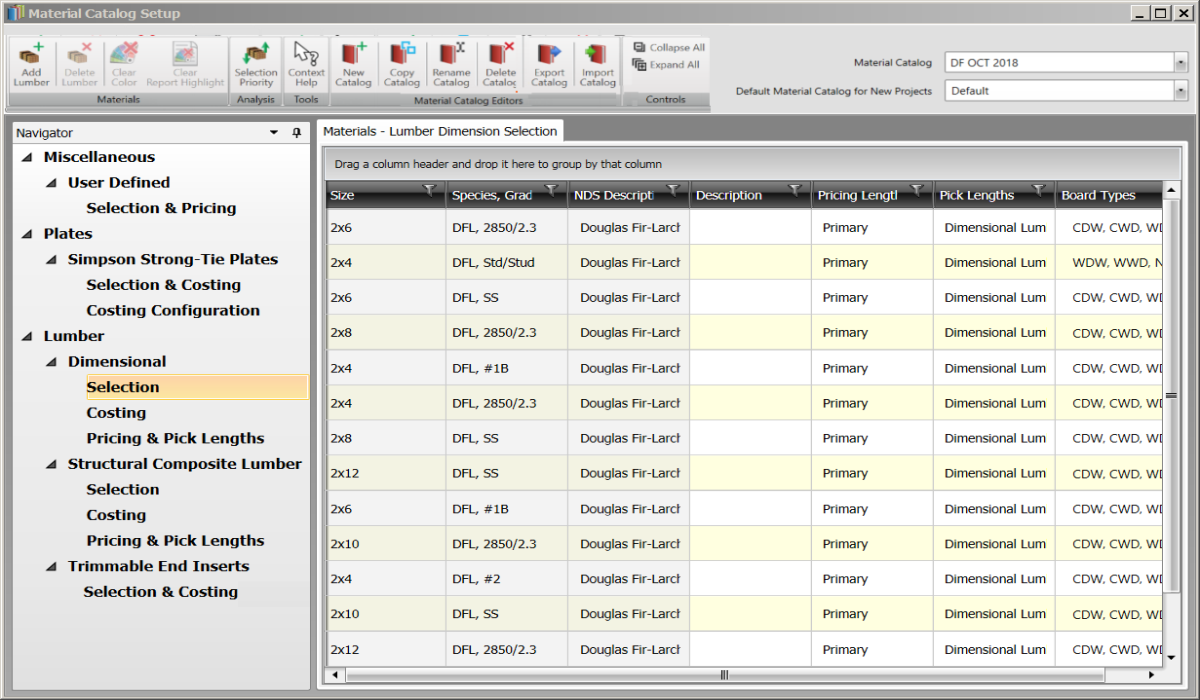
Changes made to the Project Material Catalog are recorded and displayed on the History tab along with the name of the user who made the change. Changes to the following items are recorded:
Miscellaneous
Plates
Lumber
Dimensional
I-Joist
GluLam
Structural Composite Lumber
Trimmable End Insert.
Changes to Miscellaneous > Selection & Pricing appear on the History tab.
Cost, Price, Markup %, Taxable.
Changes to Plates > Selection & Costing
Adjusted Cost, Adjustment %
Changes to Plates > Costing Configuration
Cost/Pound - Boxed
Changes to Costing for Lumber are recorded
Dimensional > Costing
- Cost/1000 BDFT, Adjusted Cost, Adjustment %
I-Joist > Costing
- Cost/LNFT, Adjusted Cost, Adjustment %
GluLam > Costing
- Cost/LNFT, Adjusted Cost, Adjustment %
Structural Composite Lumber > Costing
- Cost/LNFT, Adjusted Cost, Adjustment %
Trimmable End Inserts > Trimmable End Inserts Selection & Costing
- Cost, Adjusted Cost, Adjustment %
Changes to Pricing and Pick Lengths for all lumber types appear on the History tab.
Related Topics