Summary
The Attachments tab lets you link and organize documents associated to the project. Attachments can be added to a folder at anytime. This functionality is never locked. Attachments are automatically synced.
Saved Attachments make it easy to consolidate, access, review, and track project-related information. Different file formats are accepted, many with a preview available when selected.
Window
Project View - Attachments Tab
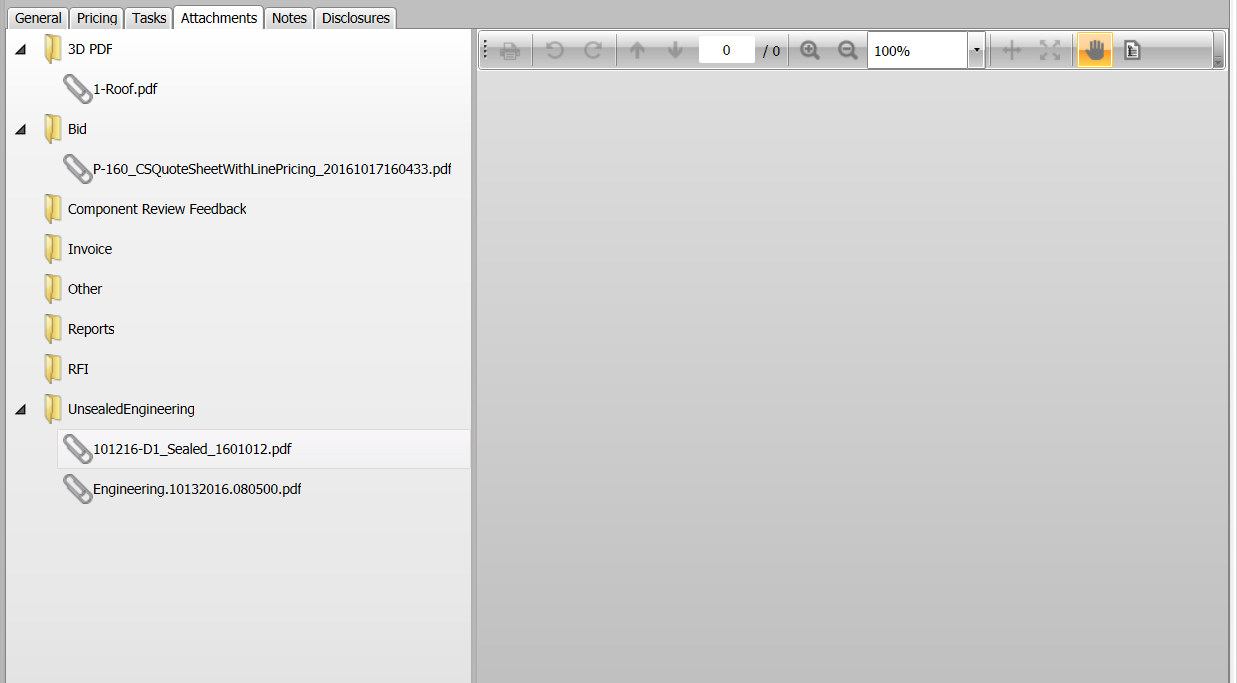
Field Descriptions
The following table lists field descriptions.
|
Section/Field |
Description |
|
Folders |
Documents are stored in the Project folder and can be grouped into categories (such as Bid, Invoice, Other) that have been pre-defined for your application. You can add attachments to the project folder even if the project is not checked out or is checked out to another user. Projects that are checked out will not get updates of attachments until checked back in. Double-click an attachment to open it in its associated program (Word, image viewer). When checking in projects, CS Director closes any attachments being viewed. |
|
Name |
Our company name as defined by the user. |
Accessing
1. In the Project List window, select a project.
2. In the Project View window, select Project Info.
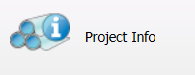
3. Select Attachments Tab.