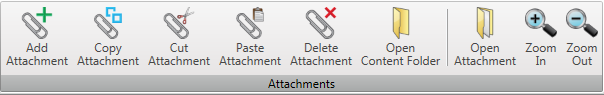
The following table lists descriptions. For more details, click the Command.
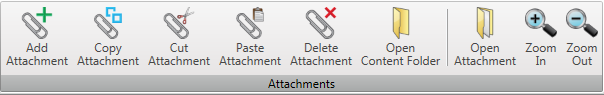
| Command | Icon | Description |
|
|
Opens Windows Explorer where you can navigate to the file you want to attach |
|
|
|
Copies and pastes attachment to selected location |
|
|
|
Cuts and pastes attachment to selected location |
|
|
|
Copies and pastes an attachment to the selected location |
|
|
|
Deletes an attachment |
|
|
|
Opens a folder in Windows Explorer |
|
|
|
Opens an attachment in Windows Explorer |
|
|
|
Zoom in/out on an attachment |