Purpose
Combine (consolidate) the same labels on a layout.
Steps
- On the Truss Operations menu, select Consolidate Connector Labels or click
 .
.
Three or more identical hangers on adjacent trusses are displayed with a single hanger key label and a line with arrows, indicating which trusses have the hanger.
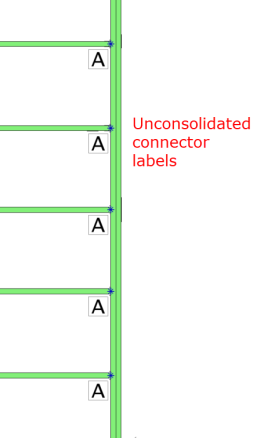
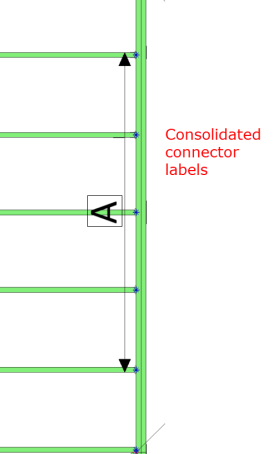
 Notes:
Notes:
-
New hanger labels created after using this command are not automatically consolidated. To consolidate newly created hanger labels. repeat the command.
-
If an individual truss label is displayed in the middle of a group label, the group label will not run through the individual truss label. If the quantity on either side of the label is equal to or greater than the Minimum quantity before consolidating truss labels setting, the group label is displayed for trusses that still have their Truss: Group Label property set to ‘yes’. If the quantity is less than the Minimum quantity before consolidating truss labels setting, only the individual truss labels are displayed.